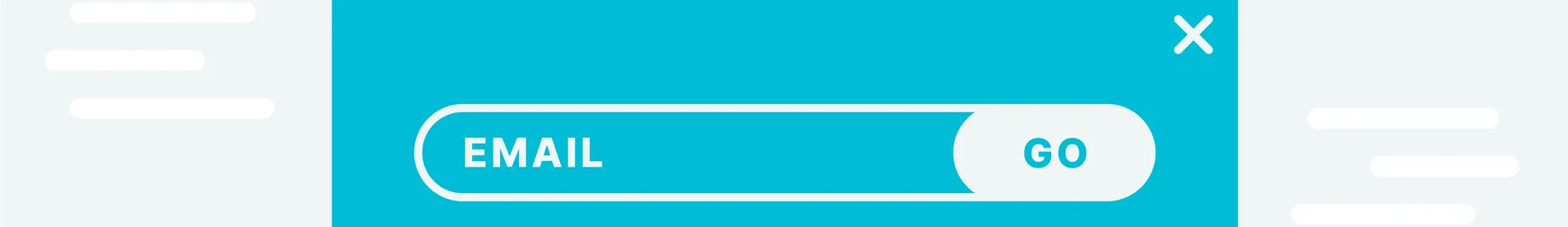
Last updated Wed Jan 07 2026
Lead Capture: Examples, Strategies, and Case Studies [2026]
Let's turn your website into a lead-capturing machine.
There are many effective ways in which you can do lead capture, so let me walk you through all the strategies, best practices, and tools you can use.
Click the question to get an answer:
Capture high-quality leads at scale
Get emails and phone numbers with popups, forms, onsite notifications, and bars. Personalize campaigns with advanced targeting
★ For a list of top-rated apps, consider these 7 email capture software to capture leads with popups, forms, surveys, and landing pages.
★ These guides to educational marketing strategies or lead capture for telecom companies can also help.
What is lead capture?
Lead capture is a systematic collection of lead data on a website through forms and other tools to enable a business to collect, segment, and nurture leads into paying customers. Lead capturing often involves giving incentives, including discounts, special offers, free product trials, and content.
The goal of the lead capture process is to provide a business with quality lead data (names, emails, phone numbers, product preferences, location, type of business, etc.) to ensure personalized nurturing with emails, ads, and other campaigns.
How you can capture leads on your website
There are many tools you can use to capture leads. The best tool depends on your industry, type of incentive, and placement on a website.
These are the most commonly used ones, used by both B2C and B2B businesses.
| Tool 🛠️ | What lead data you can capture 📧 |
|---|---|
| Popups | Names, emails, phone numbers, product preferences, zip codes, dates of birth |
| Onsite notifications | Emails |
| Signup forms | Names, emails, phone numbers, job titles, company names and sizes, industry, areas of interest. |
| Chatbots | Names, email addresses, phone numbers, product preferences |
| Live chat | Names, emails, phone numbers, and detailed information about the visitor's specific needs or issues. |
| Product quizzes | Names, emails, product preferences, specific needs or challenges, and personal preferences relevant to product selection |
| Visitor surveys | Names, email addresses, feedback on website experience, product preferences, and specific customer interests or demographic info |
Website popups
Popups are a versatile tool to capture lead information because of the different formats, placements, and the ability to have multiple fields and steps.
Also, with page and audience targeting in popup software, you can create personalized campaigns that are relevant to the visitor experience, increasing your chance of getting quality lead data.
Step-by-step guides:
How to make a B2B popup (for B2B businesses)
How to make a lead capture popup (for B2C businesses)
Tip: "Enable a 'tab' for your lead capture popups to not interrupt visitors' browsing experience.
The tab is a small teaser that appears in the bottom left corner of the website. This feature displays the popup window only when visitors click on it, so they can get discounts whenever they’re ready to buy—all by themselves."
Pawel Lawrowski, lead generation expert
Onsite feed
Onsite feed is a social media-inspired feed for websites. Online businesses use them for website lead capture by creating a notification with a signup form like below. Those who prefer not to use popups for lead capture choose notifications due to their non-intrusive design.
Learn more:
What are onsite notifications? (a beginner's guide)
10+ ways to use onsite notifications (incl. for capturing leads)
Signup forms
Signup forms are lead capture campaigns, typically embedded into web pages and containing several fields—such as the name, email, phone number, and zip code. Depending on the industry, businesses use signup forms to capture leads and subscribers, and obtain software users.
Learn more:
Signup form examples [from B2C and B2B]
Chatbots
Chatbots can capture leads in different ways, including when sharing discounts for first-time visitors or requiring emails before starting a conversation. You can easily set your chatbot to collect data such as names and emails, for example, as a requirement for a chat with a human support operator.
Find a chatbot app for your website: Top-rated ecommerce tools
Live chat forms
Live chat apps also allow lead capturing through built-in forms. For example, giving email and name could also be a requirement to start a chat (in pre-chat forms); or, your support team might ask for that data to send customers information such as product re-stock updates.
How live chat helps generate leads and sales: How to build customer loyalty
Product quizzes
Customers take quizzes to get personalized product recommendations, so you can add a step with an email field at the end to capture leads. This lead capture method can be very effective, as customers will be likely to convert to get the results of the quiz.
Learn more:
10 ways to collect emails (incl. a product quiz example)
How to promote a product (+tips for product quizzes)
Visitor surveys
Popup form surveys could be an additional way to capture leads if you're running them. It's a good idea to make the email field optional, though, to avoid deterring participation. The best way to use surveys is for product research, feedback, or customer satisfaction.
Get started: How to create a website survey
What to ask: 20 popup survey questions
Expert content
If the case studies, webinars, in-depth guides, videos, and other content you create are valuable enough for your potential clients, they may be willing to give their data to get them. The value is key to successful lead capturing with this method.
Get content ideas: 20 lead magnet examples (for B2B and B2C)
Give discounts
Discounts are the most popular website lead capture incentive, especially for ecommerce businesses (70% of Shopify stores use them). It's a versatile incentive, too, as you can choose discount sizes and create special offers.
Example:
Blume, a self-care brand, gives a 20% discount only to first-time customers. The result: they capture emails from 5% of visitors:
Best practices for this strategy:
Try different discount sizes. The most common discount among Shopify stores is 10% in 2024 (this discount pricing guide has more info)
Combine discounts with other incentives. For example, a 10% discount combined with free shipping may be more appealing than a 15% discount alone
Add a countdown timer to popups to create urgency. Research showed that countdown timer popups captured 41% more leads than those without
 Try discounts for lead capture on your website
Try discounts for lead capture on your website
Here's how to create a discount popup and here are 20 discount code ideas to consider.
Use multi-step popups
Multi-step popups are forms with two or more windows ("steps"), each containing different signup fields to allow you to capture more lead data. For example, the first window may have an email field, and the second a phone number field.
Example from Death Wish Coffee:
Multi-step popups are perceived to be less intrusive and capture up to 43% more leads than traditional, one-step popups.
Best practices for this strategy:
Add the email field to the first window. Since emails are the most valuable lead data, it's best to ask for them first
Add only one signup field to each step. Having two or more fields decreases conversions, often almost by 2%
Incentivize signing up with a discount. Reward visitors for completing multiple steps with a first-order discount, like Death Wish Coffee did above
To capture leads this way:
Use display rules to target different leads
Display rules are lead capture software settings that allow you to choose who sees your popups and forms, and when. For instance, you can use them to show a personalized offer only to returning visitors, since their second visit may suggest a higher interest in buying from you.
The most common display rules in popups are related to website pages and visitors (ie. when a campaign appears and to who).
Here are typical visitor (audience) settings:
And—
These are for page-level targeting:
Best practices for this strategy:
Experiment with personalized offers. Buy one get one free, loyalty discount, 48-hour flash sale, etc.—consider different types of limited-time offers
Run a dedicated lead capture campaign on your popular pages. Create campaigns with your best offers that appear only on high-traffic pages (e.g., a discount for "shoes" category browsers and a special offer for "jackets")
Use advanced display rules for Shopify. If you're running a Shopify store, you can choose among Shopify-first rules such as "display only to customers whose cart content is $50 or higher"
Helpful resources to explore this strategy:
Examples of limited-time offers for your campaigns
Shopify display rules for creating personalized lead capture campaigns on Shopify
Personalized landing pages
A personalized landing page is a page created to target a specific group of customers, often based on their industry, company size, or needs. Doing so allows to tailor your marketing messages and offers to their preferences, which increases the chances of getting a client or a conversion.
Example:
This is Grammarly promotes their product for marketing teams (they use phrases like "achieve your marketing goals" and "strengthen your marketing efforts," to personalize the message):
And—
This is how their marketing message for customer support teams, another major customer group for Grammarly (note the different copy):
Best practices for this strategy:
Use industry or business size to categorize your target customers. If we consider size, for example, the landing pages can be tailored to small businesses, corporations, non-profits, and startups
Make your target customers' goals your headings. Check out the heading in the above image again: "Drive customer loyalty." That's definitely one of the main goals of any customer support team!
Personalize testimonials on each page. Add testimonials from the same industry or business size to make them as relevant as possible
Helpful resources to get you started with this strategy:
Get a landing page builder: email list building tools
Learn what you need in product/service descriptions: ecommerce copywriting guide
Create an interactive tool
Interactive tools can help with lead capture by providing some kind of instant value for customers or clients. Most commonly, they require some input from users, so the results they generate are personalized.
Example from a B2B business:
Lemonade, an insurance company, has a chatbot that asks potential clients qualifying questions to generate an approximate cost for a policy:
Next—
Interactive tools are great for lead capture in B2C ecommerce, too.
Asphalte, a clothing store, lets visitors co-create new items with an interactive quiz (it asks about product design, design, and even price preferences):
Asphalte's team uses colorful popups to drive visitors to the quiz and get more input. In fact, the brand captures about 4,000 new leads every month thanks to this strategy:

"About 60,000 visitors see our popups each month and 4,000 of them convert. Thanks to that, this channel is now our #1 organic lead generation channel."
Best practices for this strategy:
Drive traffic to your tool. To maximize participation, promote the tool on your website with homepage banners, website popups, and sticky bars
Make it easy to participate. This means requiring minimum contact details and using pre-determined answers for customers to choose
Clearly communicate the value of using your tool. Customers should understand how they can benefit (saving time, getting personalized recommendations, or solving a specific problem) before getting started
If you'd like to try this lead capture strategy, these resources will help:
Learn how Asphalte's strategy works (also available in French): Asphalte case study
See examples of how B2B businesses promote interactive tools: B2B lead generation strategies
Use gamification
When used for special occasions like Black Friday or product giveaways, gamified lead capture popups and forms can give a significant boost to your email list building. For example, spin-to-win gamified popup campaigns convert almost 10% more leads than traditional ones.
"Spin" campaigns are also a simple way to apply gamification to lead capture. You just need to customize a spin-to-win wheel template with custom colors and maybe an image.
Example:
Faguo used this campaign for a product giveaway...
... and captured 5,000 leads every month on average:
Best practices:
Use spin wheels only for special offers. Having such a campaign activated at all times will make it less interesting for visitors
Consider adding multiple incentives to one campaign. Those can be as simple as different discounts + free shipping
Drive traffic to giveaways with ads. If you'd like to run a giveaway, consider buying some paid ads from social media to increase participation
To get started with this strategy:
Grab this guide to creating spin-to-win popups and consider these 10 giveaway ideas.
Create a product quiz
A product quiz is an interactive tool that focuses on helping your visitors to a) discover more about your product(s) and b) find out what product meets their needs. Quizzes capture leads by prompting them to give info like emails at strategic points like before showing the results.
Example:
Counter Culture Coffee has a "Discover your perfect coffee" quiz that has this form right at the end:
Best practices to capture more leads:
Require only emails to get quiz results. This will make it more likely for visitors to finish the quiz and get the results
Use a template to speed things up. Most quiz software has templates for different businesses, so try one to make the process faster
Promote your quiz in other marketing channels. You can embed the quiz in your email newsletter, for example, and get more people to take it
If you'd like to learn more:
See how other businesses use quizzes and suggest products: product recommendation examples
Provide live product demos
This is a useful strategy for B2B businesses like SaaS. Showing your product during a live demo can help you capture leads by having them sign up beforehand.
Example (Brokermint, an online brokerage management software):
Diversify your live demos to capture more leads:
schedules: weekly, bi-weekly
target users: eg. "10 ways to use product A for small businesses"
product-focused: demos focused on a specific use case, feature, or combination of features
QA sessions: host demos to give immediate answers to questions from attendees
"comparison demos:" compare your product to your competitors and highlight your advantages
See many ways B2B businesses use to promote product demos:
10 digital marketing strategies for B2B businesses [with examples]
A/B test your forms
Another thing to keep in mind before you begin any lead capture campaign is that it may not perform super great at first. There are many reasons for that, so experimenting with small things like different value proposition descriptions can help you capture leads like never before.
Remember the Faguo lead capture campaign example? (the product quiz)
Their team experimented with different popup designs and increased the conversion rate from 15% to 25%.
Here are some ideas to consider:
| Category | Element | A/B testing ideas |
|---|---|---|
| Landing pages / lead capture pages | Headlines | Different headlines "question" vs "statement" |
| CTA buttons | Different CTA texts: "Get Started" vs. "Join Now" | |
| Hero images | Different hero images vs. no hero image | |
| Layout | Single-column vs. multi-column layout | |
| Social proof | Customer testimonials vs. client logos. | |
| Popup forms | Timing of display | On-landing vs delayed by 10 seconds |
| Trigger event | Page scroll vs exit intent | |
| Incentive | Discount vs lead magnet | |
| Signup forms | Number of fields | Minimal vs extended fields |
| CTA button copy | "Sign me up" vs. "Get started free". |
Just to show you how deep you can go with A/B testing for lead capture popup campaigns—
You can try some of these formats:
exit popups (convert 2% of visitors on average)
mobile popups (convert 4.27% of visitors)
spin-to-win popups (convert 9.95% of visitors)
countdown timer popups (convert 5.61% of visitors)
popups triggered by custom events (convert 11.46% of visitors)
If you'd like to see how to run testing for popup campaigns, this video will help:
How to test campaigns [steps and examples]:
How to create a lead capture form
If you want to display a simple, easy-to-do lead capture campaign on your website, this section will help you get started two two formats: an embedded form and a popup form.
Option I: an embedded form
For forms you can embed on landing pages (or any web page) follow this step-by-step guide:
Or try practicing creating such campaigns by grabbing a free account in our tool, Wisepops:
A 14-day free trial, no cc needed. Learn more about embedded forms.
This three-minute video below will walk you through this process:
Option II: a popup form
Follow these steps:
Create a new campaign
Choose a template
Customize the design
Add the discount
Choose display options
Publish and capture leads
In this tutorial, we will create a lead capture popup form that captures leads by giving a discount. We'll use Wisepops popup builder to make this campaign (no cc needed, access to all premium features in the 14-day free trial).
Get an account to start:
This video will also be helpful if you prefer:
1. Create a new campaign
Click Create campaign in Wisepops dash:
2. Choose a template
I'll choose this template below but feel free to pick the one you think is better—there are plenty of different formats:
3. Customize the design
Match the campaign's colors to your website for a natural look, and pair it with an encouraging message. Customizing is easy—just click the element you'd like to change to see the options.
Get some inspiration: Popup design examples
4. Add the discount
Click Step 2 (you'll find it above the campaign preview in the editor)—this is the second window that pops up when the lead enters their info and clicks Get my coupon:
Click the CODE field and paste your discount code:
If you're on Shopify, connect Wisepops to use your discounts: How to create unique Shopify discounts in Wisepops
Or, get some proven ideas: 20 discount and coupon ideas
5. Choose display options
To maximize lead capture, our popup should be shown to all unregistered visitors. But, we aim to avoid being overly intrusive.
So let's do a popup that shows five seconds after an unregistered visitor lands on your website, once in two days.
To do that, you'll just need to make a few clicks.
In Display Rules > Trigger, choose After delay and type in "5" here:
Feel free to experiment with popup timing. The best way to define it is to look at your website's average engagement time in Google Analytics and set your campaign to show at about 60% of that time.
Here's why: Popup timing guide
6. Publish and capture leads
Your lead capture campaign is ready to go.
To publish it on your website, add a short code snippet: how to add Wisepops to your website (+video, no coding experience needed).
To connect your email app to have lead data flow there automatically, find it in this list of integrations.
To try different lead capture incentives, try A/B testing.
★ You can capture leads on your website with this campaign for free and keep all the collected data after the 14-day trial period ends.
Lead capture: case studies & examples
Here are three case studies on how online businesses successfully achieved their lead capture goals:
Overstockart captures 1,000 leads monthly with a coupon campaign (ecommerce)
YesPark collected 4,700 emails thanks to two campaigns (SaaS)
Springly accelerates email list building by 50% with two campaigns, a newsletter signup and lead magnets (SaaS)
Case study #1: Overstockart captures 1,000 leads monthly with a coupon campaign
Overstockart.com is an online store of hand-painted oil paintings that sells art at lower prices compared to most galleries. Most visitors to this store aren't ready to buy immediately, especially since one painting can cost over $200.

"We needed a tool to entice customers to leave their emails so we can at least achieve a "mini" conversion and spark a conversation until they make the ultimate decision to buy.
The idea was to entice visitors to leave emails by giving them a $100 coupon they could use for purchasing over $200. Amitai decided to use a website popup for this campaign (a dedicated campaign for desktop and mobile):
This lead capture campaign helped Overstockart triple their email list, as they started to collect about 1,000 new emails every month:

More about this lead capture project (incl. how to replicate the campaign):
Case study #2: YesPark captures 4,700 leads thanks to two campaigns
This lead capture case study shows the power of creating dedicated campaigns for different visitor groups. YesPark, a parking service, automated email list building with two campaigns: one for first-time visitors and one for returning ones.
This campaign was displayed for first-time visitors:
And—
This one to those who returned for the second time (same goal but different format):
Using a bar was a good decision because the visitors were aware of Yespark's service (since it was their second visit), so this non-intrusive format reminded them about the offer and allowed to explore the website.
The two campaigns performed well—
The one for first-time visitors captured 3,492 emails:
And the bar added an extra 1,245 emails:
Takeaway:
Create dedicated lead capture campaigns for new and returning visitors to personalize their experience

More about these campaigns:
Case study #3: Springly accelerated email list building by 50% with one newsletter signup
Springly, a non-profit management software provider, has a weekly newsletter called "Spring into step." Along with other expert content like ebooks, the newsletter is one of the main lead acquisition channels for the business.
To capture leads, Springly uses multiple campaigns—
This one promoted an ebook on non-profit accounting basics and led visitors to a lead capture page where they could download the resource:
And—
This campaign invited visitors to subscribe to the newsletter:
Both campaigns proved to be effective in capturing leads.
Over 2,000 visitors clicked the first campaign to get the ebook:
The newsletter one was activated during the times the book campaign was disabled to keep lead capture going. It also captured 138 leads that subscribed to get emails from Springly:

Learn more about this lead capture project:
Summary
Effective lead capture campaigns can significantly boost your email list and drive engagement for your business. I hope this beginner's guide to lead capture helped you get a good idea of where to start your strategy.
For more insights, check out other guides at Wisepops blog:
How to generate leads: strategies and examples [a beginner's guide]
How to grow an ecommerce business [from beginning to scaling]
How to get more email subscribers [guide for content creators]
9 proven email list building strategies [from ecommerce stores and B2B]
20 lead generation tools [CRMs, customer service, landing page builders, email finders]

Oleksii Kovalenko
Oleksii Kovalenko is a digital marketing expert and a writer with a degree in international marketing. He has seven years of experience helping ecommerce store owners promote their businesses by writing detailed, in-depth guides.
Education:
Master's in International Marketing, Academy of Municipal Administration
Related articles
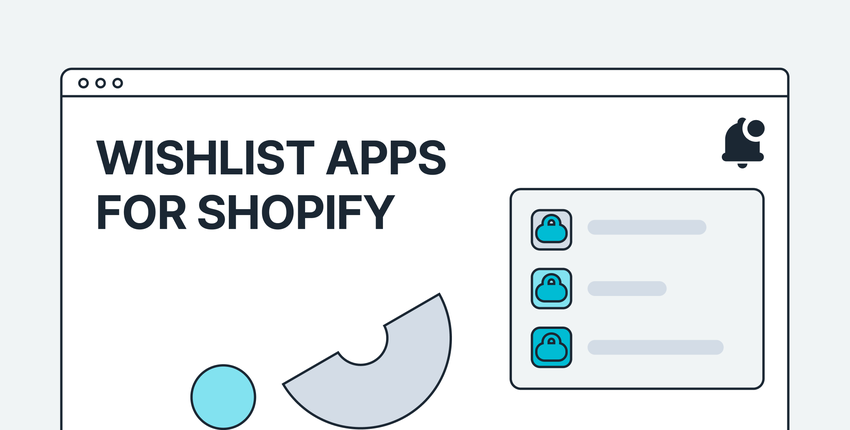
1/7/2026
Find the top-rated wishlist apps for Shopify in this guide, along with examples of their implementations.

