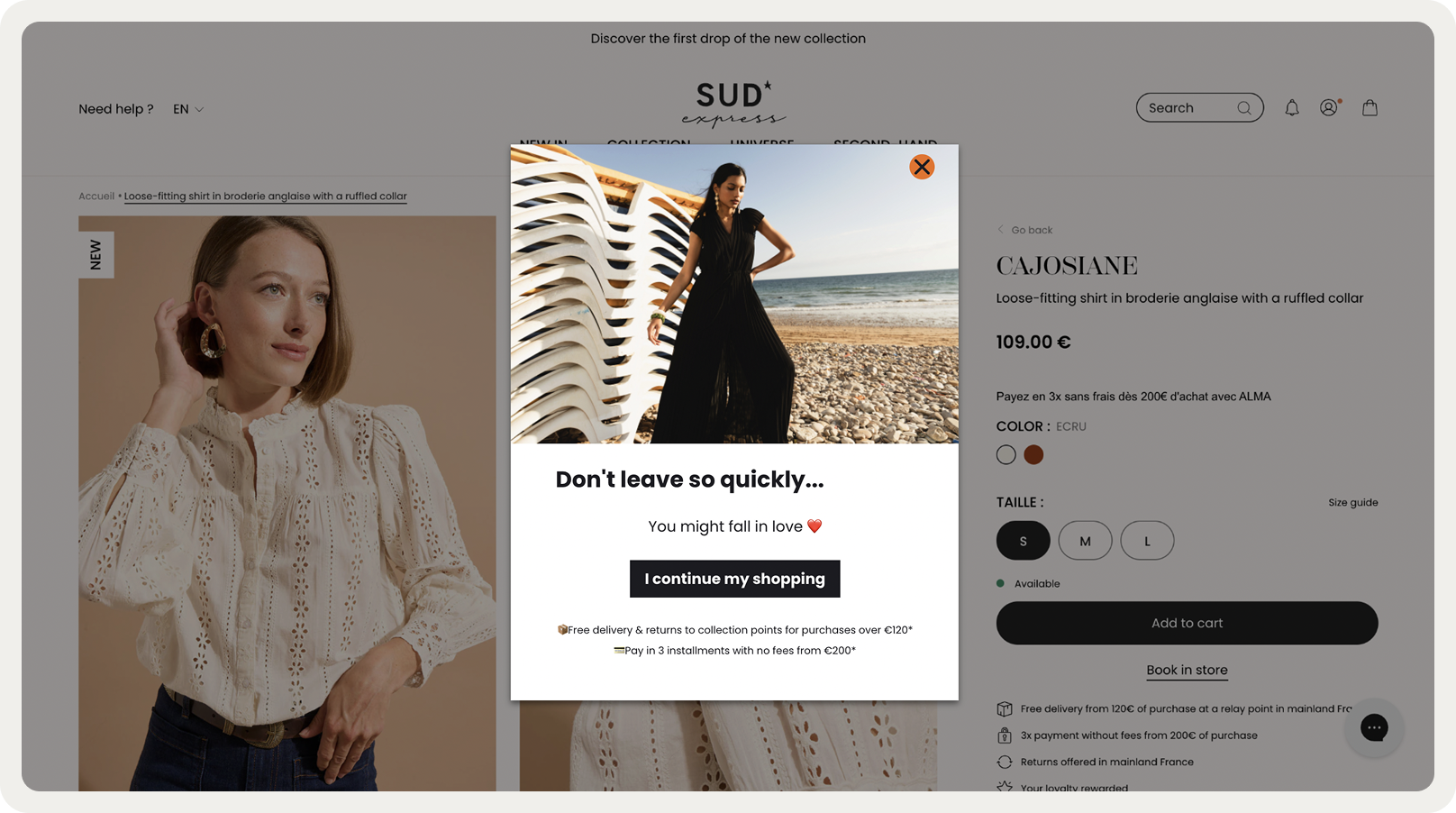Lead Capture Popups: How to Create [+10 Examples]

Read summarized version with
Lead capture popups are a proven method for converting visitors into potential customers.
In fact, over 64% of mid-sized and large Shopify stores use website popups to capture emails from visitors. Just over 13% also capture phone numbers.


In this post, you'll find all the info you need to start capturing more leads and grow your email list with lead capture popups.
In this post:
Capture the right leads with personalized, targeted popups
Use high-converting popup templates to collect emails, phone numbers, and customer data. Launch multi-step campaigns that turn visitors into qualified leads.
No cc required • 14-day free trial • Used by 1,500+ businesses


★ If you're interested in learning about more ways to capture leads, check out Lead capture: strategies and case studies
What is a lead capture popup?
A lead capture popup is a popup created to generate leads on a website. It contains signup fields and offers incentives such as discounts in exchange for contact details and data like product preferences. Also called lead generation popups, lead capture popups are a proven tool for consistently building a customer base for online businesses, converting around 4% of visitors on average.


A 60-day popup roadmap for your business that proves real ROI
See how to build an implementation plan that helps turn your popups into a measurable growth channel.
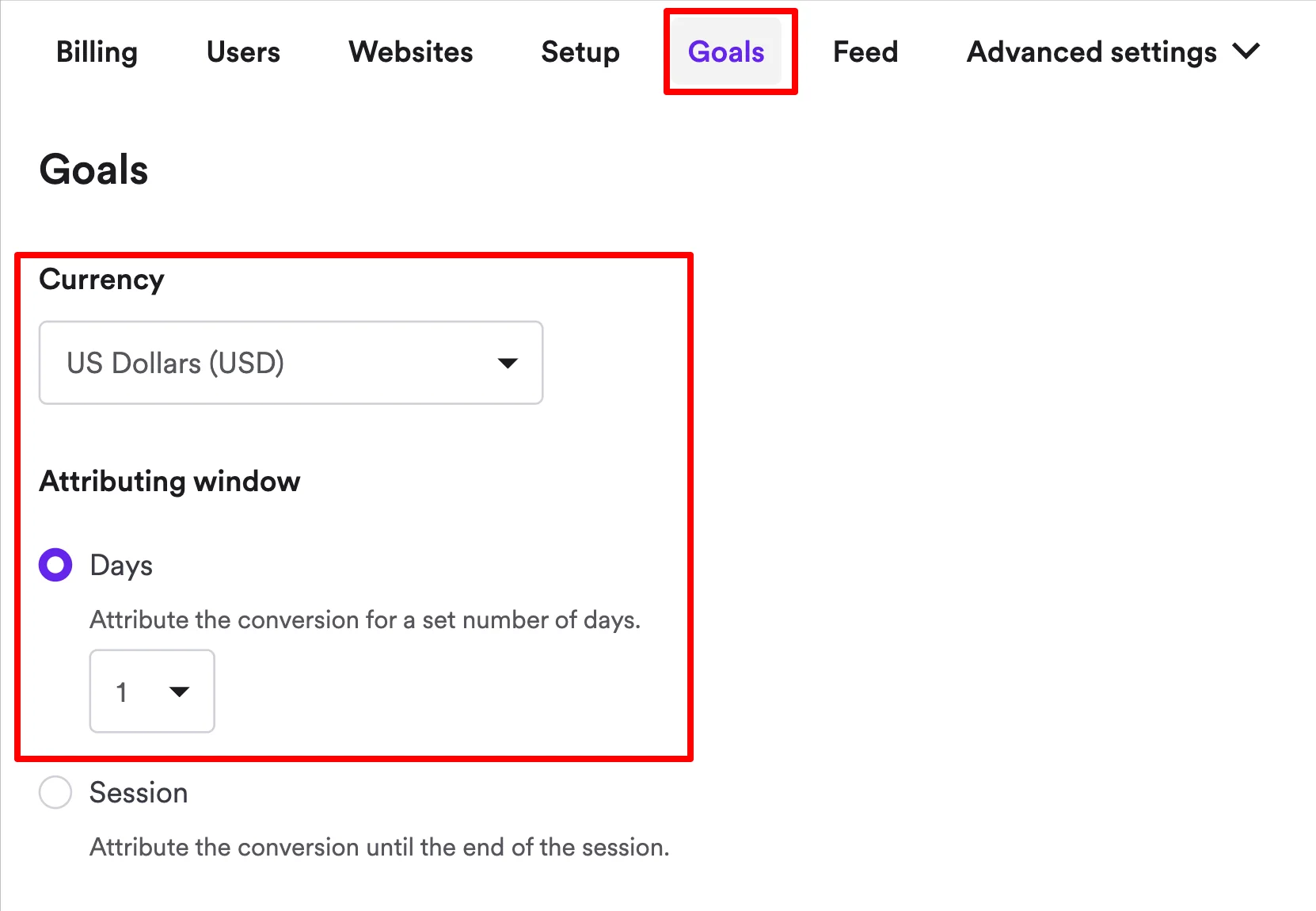
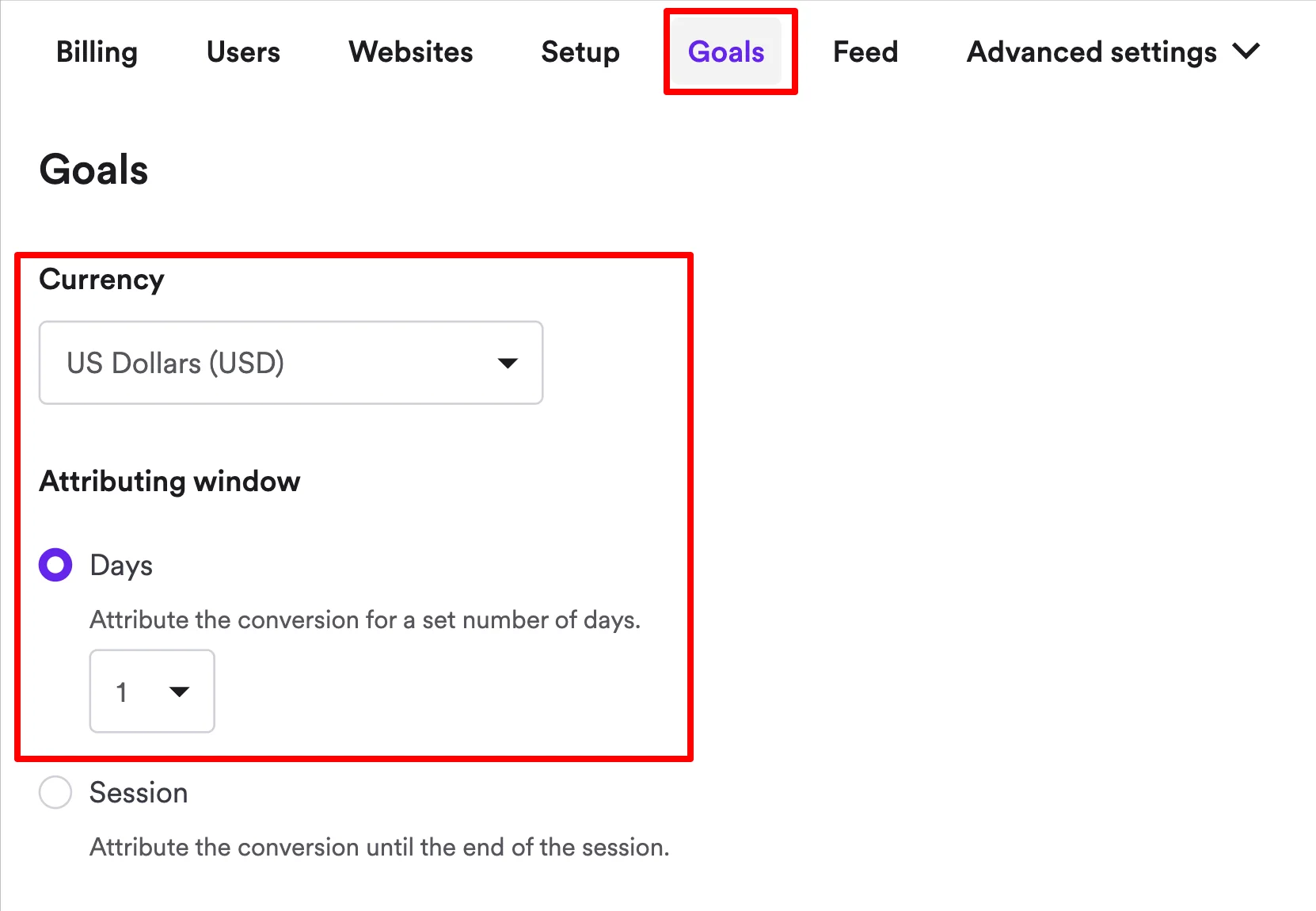
Lead capture popup playbook
This playbook breaks down the highest-performing lead generation popup campaigns we see ecommerce brands using today. Click them to see how they work.

Email & SMS
Turn new visitors into subscribers and collect their emails + phone numbers

Spin to Win Popup
Gamify email capture with a prize wheel

Welcome Offer
Turn new visitors into subscribers with an instant discount + social proof
Are lead capture popups effective?
Lead capture popups convert around 4.6% of website visitors on average, according to Wisepops research. The top-performing campaigns can convert even up to 25% of visitors.
If you're wondering if lead capture popups can work for your business, you'll be glad to find that online businesses in many industries are successfully using them to grow their customer base and collect useful segmentation data.
Here are a few examples:


Next—
OverstockArt, an online art store, captures 1,000 leads/mo with lead generation popups with discounts: Read case study
Use popups. They work! By not doing any popups on your website, you are leaving money on the table. Because those 98% of visitors that didn’t buy today left without leaving their email or phone.
Overstockart
Lead capture popups: best practices for conversions
To make your lead capture popup exceed your expectations, consider these best practices for design, incentives, and triggers, as informed by our popup research:
Offer the right incentive to maximize engagement and revenue
“Free gift” or experience-based offers outperform discounts by 30–37% in engagement and up to +125% in revenue—so they are the best incentive to offer in lead capture popups. The most popular discount size among Shopify stores is 10% (source).
Use urgency to drive quicker conversions
Delaying popups 6–10s on desktop and ~30s on mobile lifts opt-ins up to +51%, while countdown timers increase urgency for flash sales or first-purchase offers.
Structure your popup flow for micro-commitments
Two-step (micro-commitment like yes/no) popups increase engagement 2.8×–6.5× and email capture +12–37%, but need an optimized second step to prevent drop-offs.
Optimize your form fields, don’t just minimize them
Removing fields can reduce conversions (−24% to −62%), while sequencing optional ones later lifts contacts +30% and preserves AOV when collecting both email and phone number.
Prioritize format and placement over small design tweaks
Center-screen modals outperform bars or corner popups by 3–6× CTR and more signups, while design-only changes move metrics just 5–12%.
Write clear, direct, and value-based copy
“10% OFF” or “Get your free gift” outperformed conversational tones by 7–21%, while empathic rewrites cut signups up to 24%.
Always include a clear call-to-action
Adding a clear, action-oriented CTA in lead capture and product recommendation campaigns increased converters from 4.7% to 7.6% in a dozen of popup A/B tests and doubled revenue per visitor (≈2.3×), even with similar click-through rates.
Lead capture popup examples
Nutrimuscle — multi-step popup for higher-quality lead capture
Rouje — preference-based popup for better personalization
The Frankie Shop — minimalist popup for luxury brand consistency
OddBalls — gamified popup driving holiday email and SMS growth
Maison Lemahieu — spin-the-wheel popup with a gift card incentive
Codage Paris — exclusive discount popup for premium positioning
Lulu & Georgia — limited-time free shipping popup for faster signups
Flaus — credibility-driven popup using media proof and founder updates
OE Wines — quiz popup capturing leads and intent data simultaneously
1. Nutrimuscle — multi-step popup for higher-quality lead capture
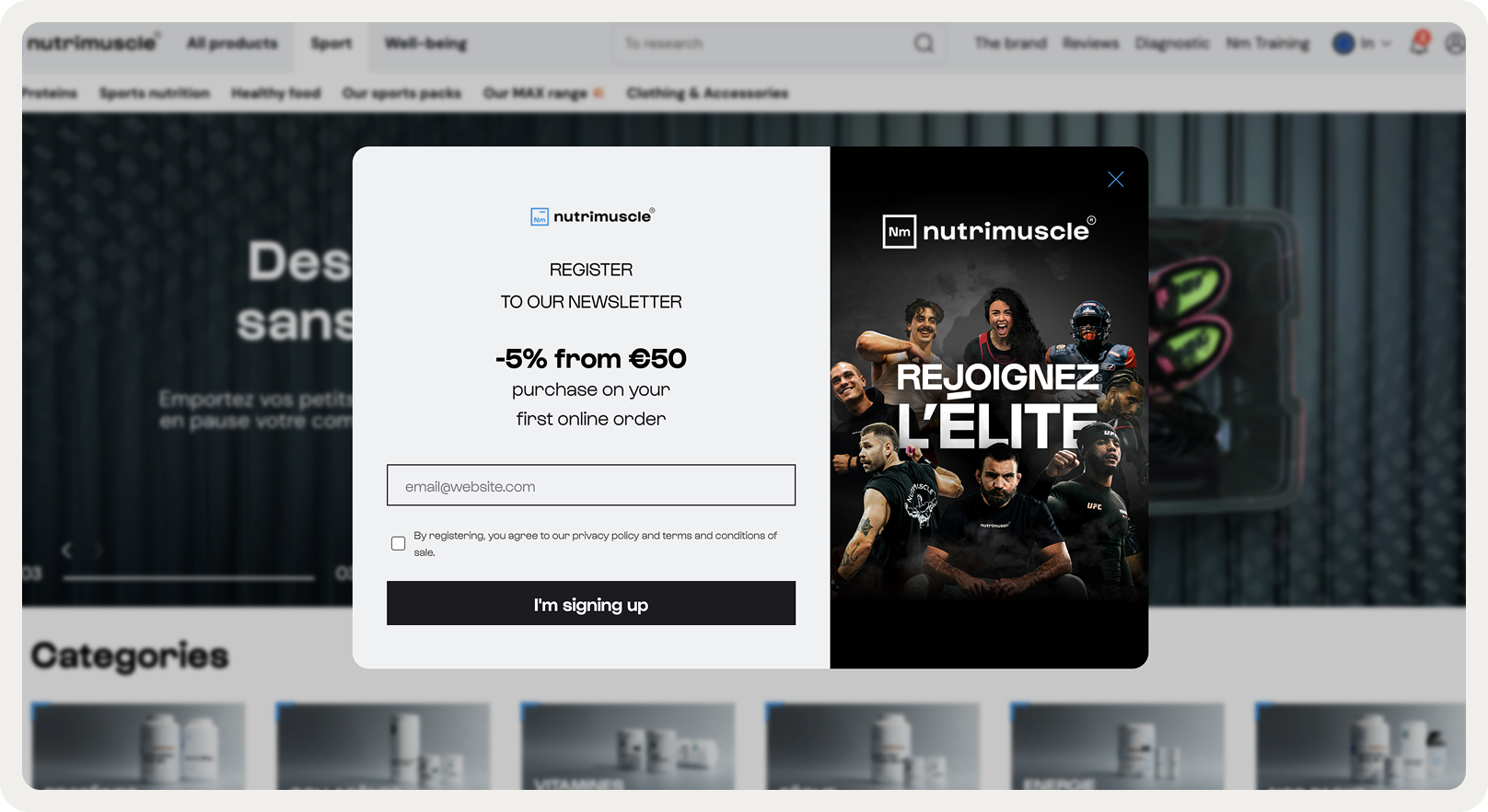
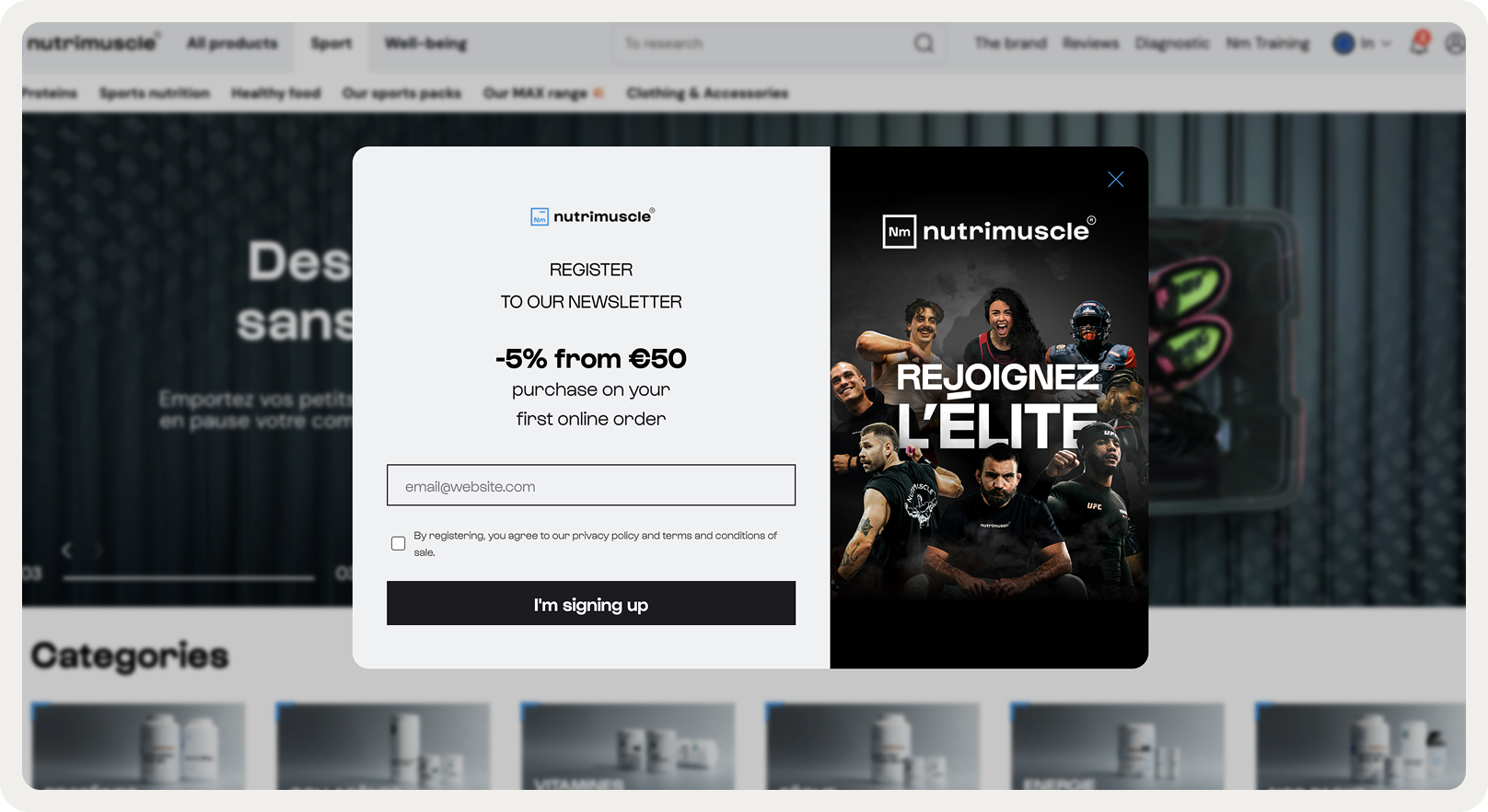
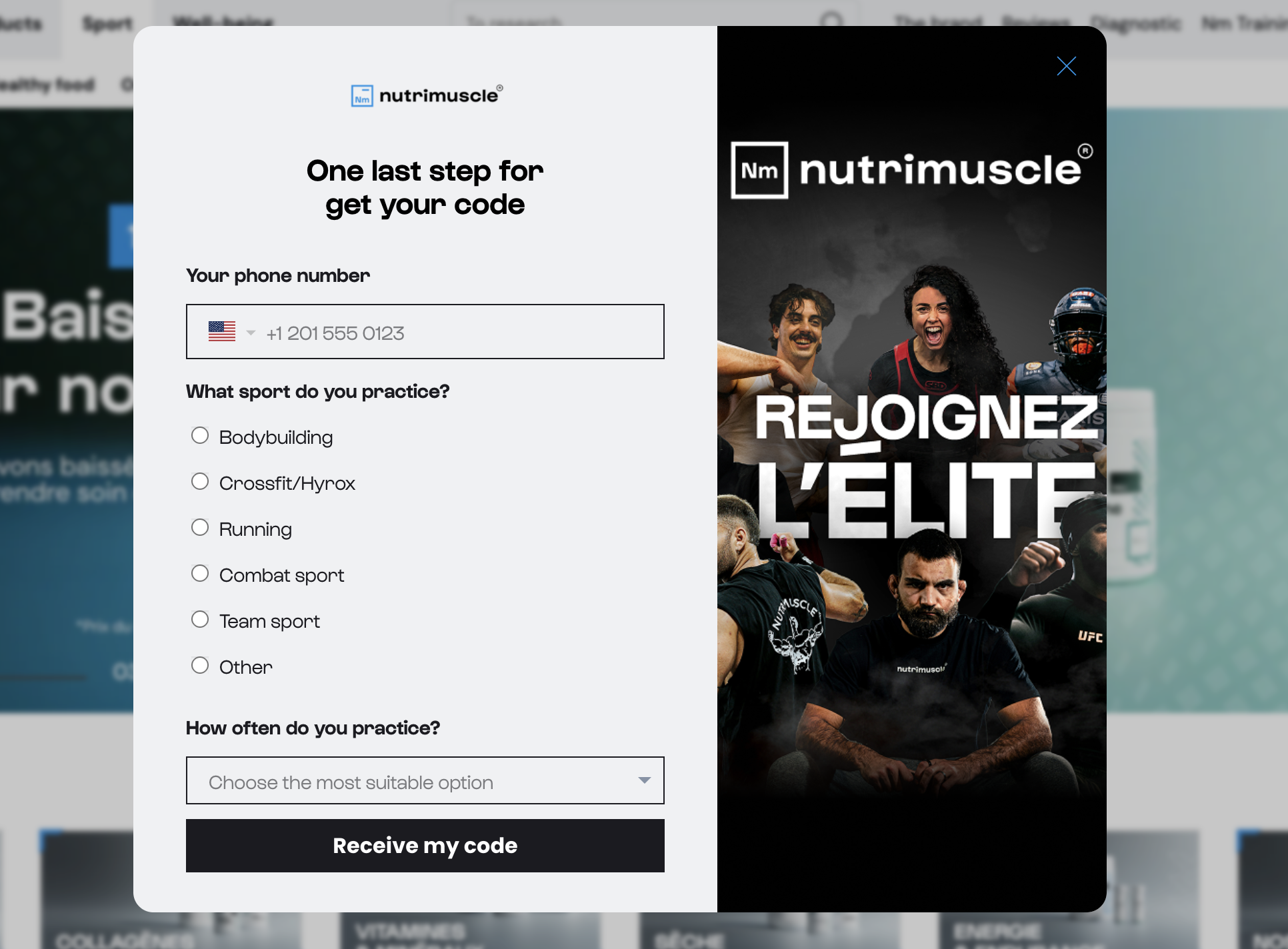
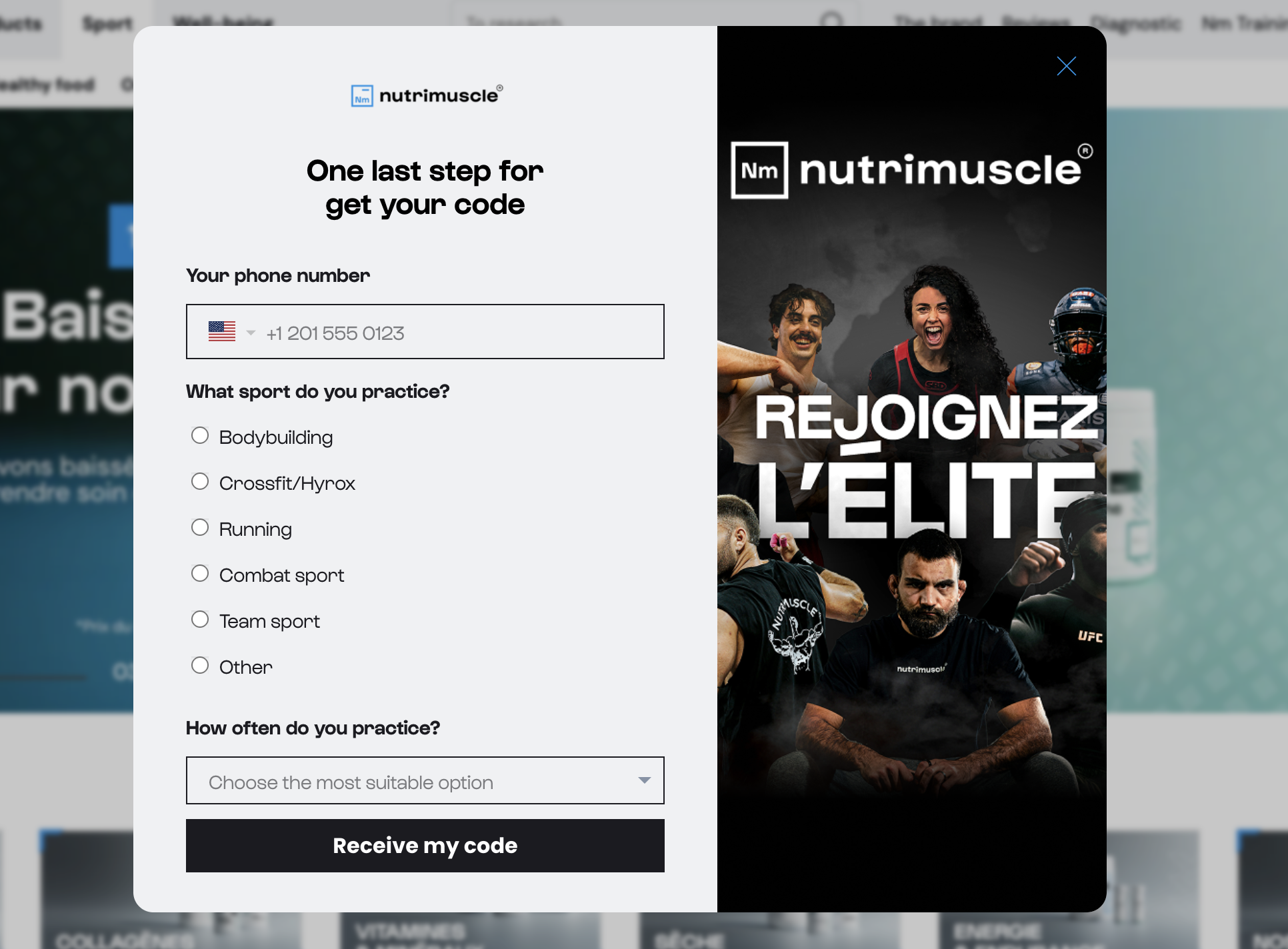
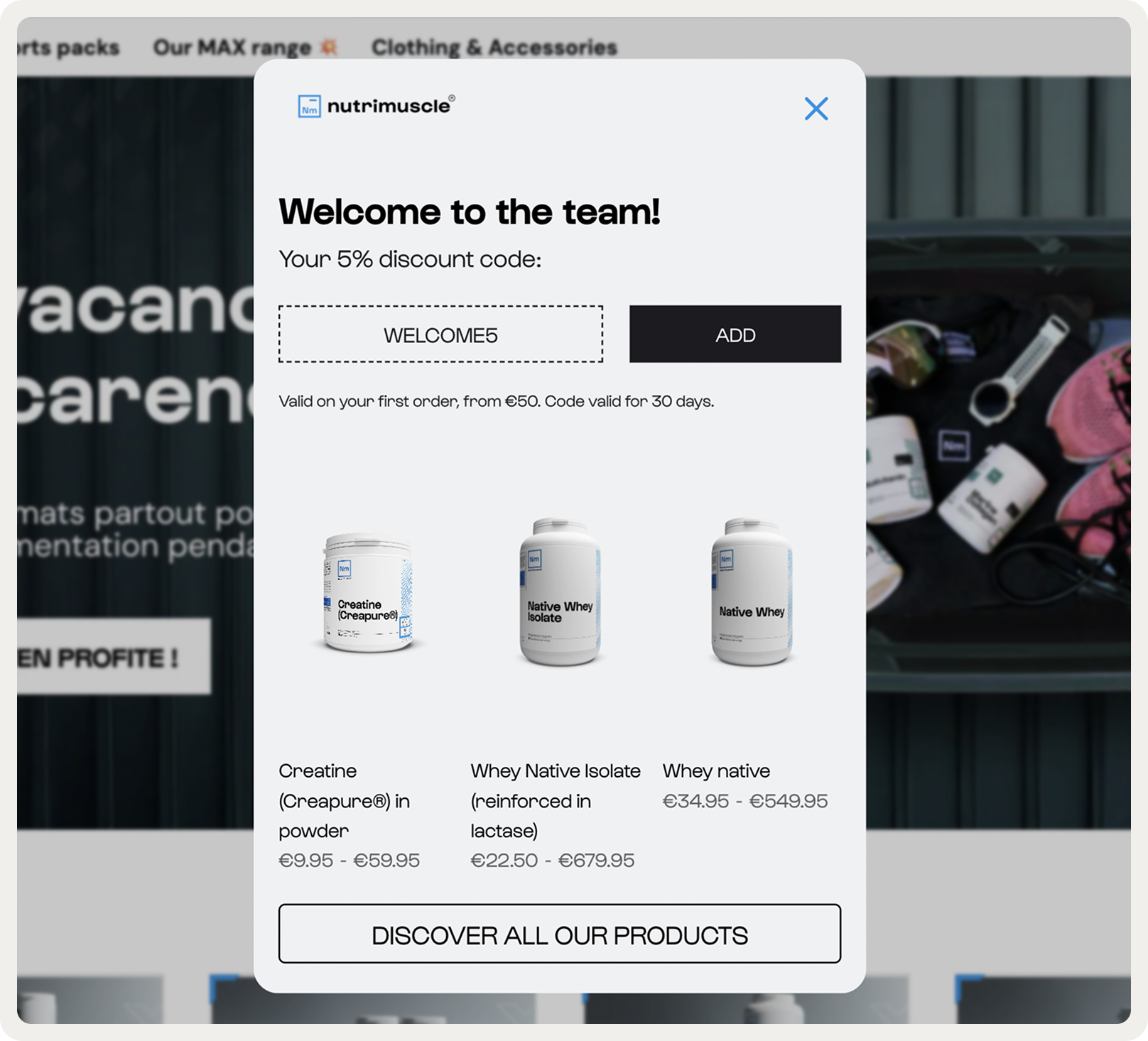
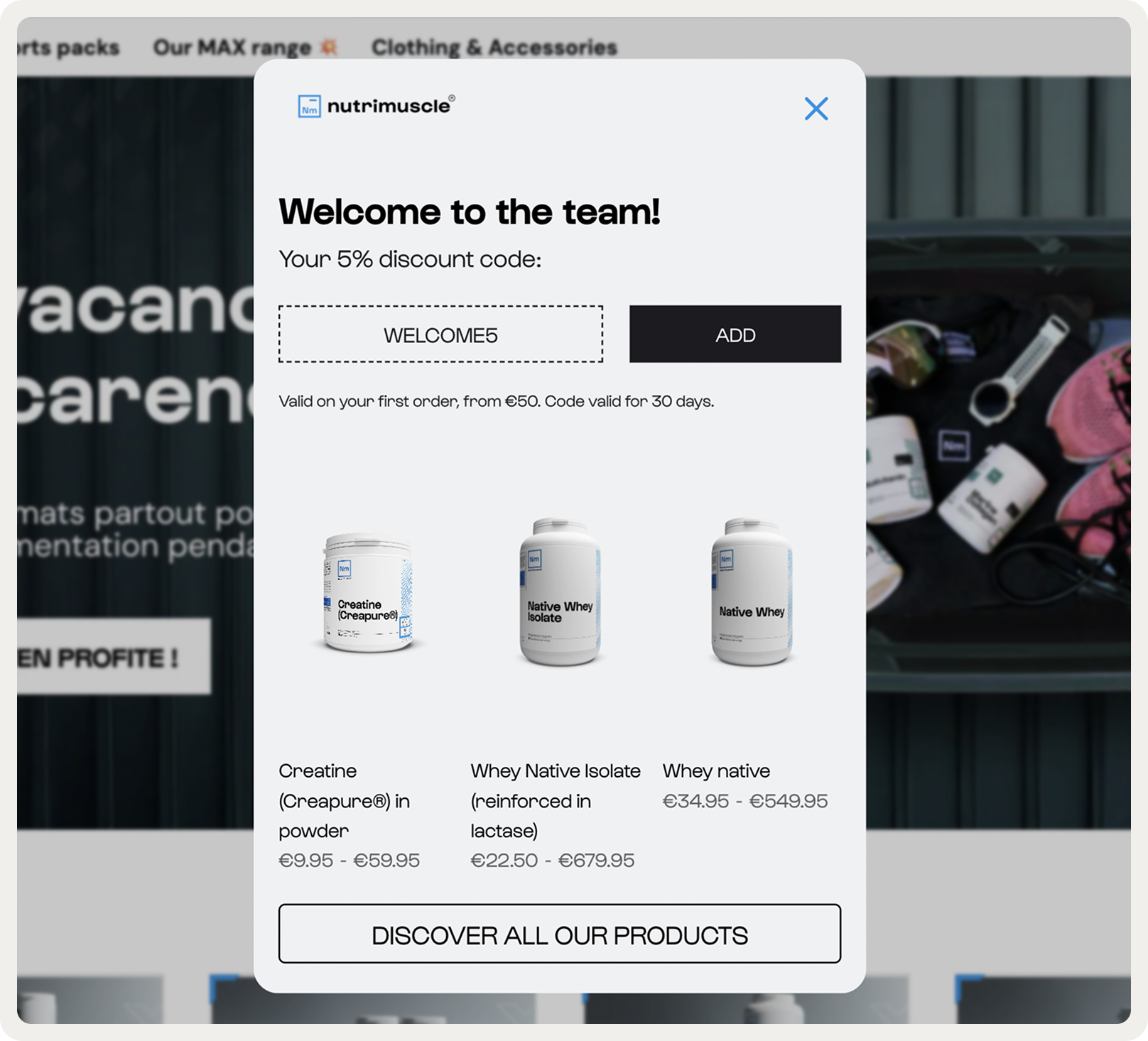
Nutrimuscle's multi-step approach to lead generation popups shows effective progressive profiling. By spacing data collection across three stages, they reduce friction and generate a nice 4.1% conversion rate.
The strategy, as best practices show, is sound: email first (lowest barrier), then behavioral data (sport/frequency), then instant gratification via discount code and product recommendations.
How to design mobile-friendly lead capture popups?
Most popup platforms have mobile-ready templates, and you can easily switch between the desktop and mobile preview to check your design.
Pro tip: If your popup looks cluttered on mobile, hide certain elements automatically for a cleaner layout. Tools like Wisepops’ Visibility setting make this easy.
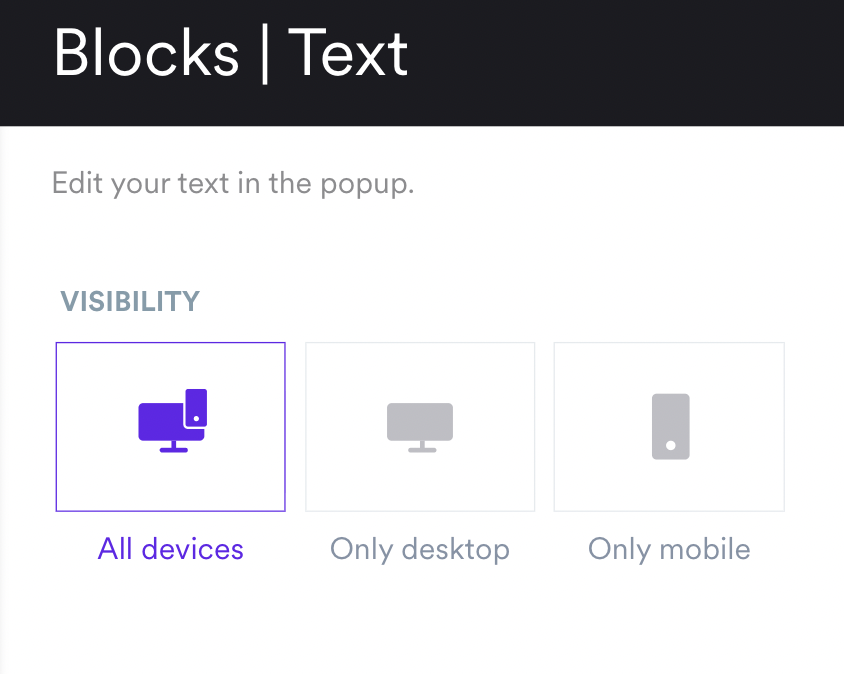
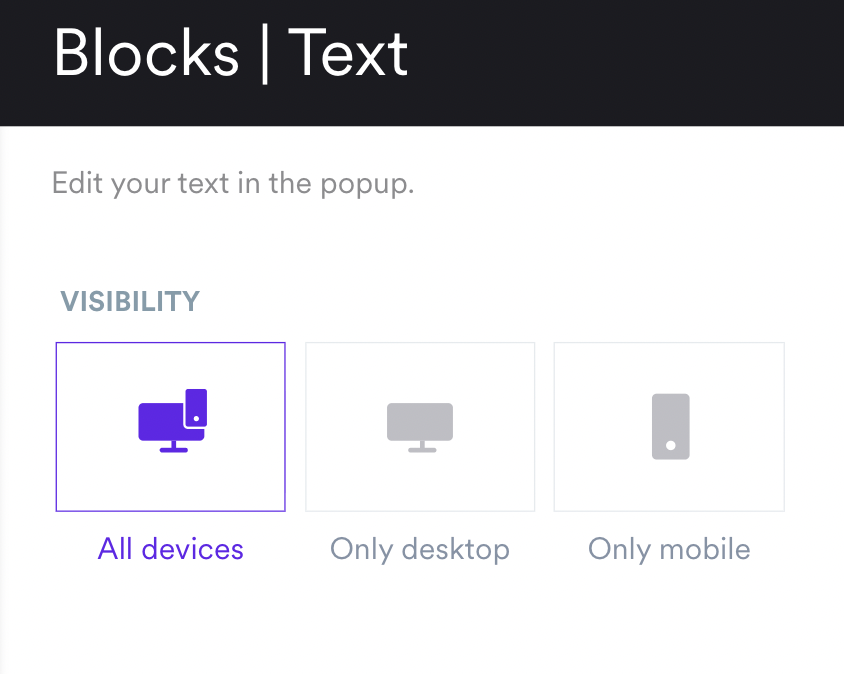
2. Rouje — preference-based popup for better personalization


This one is also a bit more than just a lead capture popup.
Besides emails, Rouje also captures customers' shopping preferences. That data will go a long way toward creating personalized email campaigns.
The incentive is also pretty good, offering compelling motivation for customers to sign up.
Want to capture leads like Rouje?
See how to create a welcome popup [step-by-step guide]
3. The Frankie Shop — minimalist popup for luxury brand consistency


Have a minimalistic, elegant ecommerce website design and want your popups to be the same?
Then having a similar lead capture popup to this one might be a good idea. It doesn't have an image—rather a simple text promising a discount for subscribing.
Note that the campaign also requires visitors to choose the product category preference.
4. OddBalls — gamified popup driving holiday email and SMS growth


Oddballs uses this holiday-themed spin wheel to increase conversions during the holiday season. The design, candy canes against a dark green background with falling snow, creates immediate festive appeal. The mechanics of the contest are clever: probabilistic outcomes ("No luck," lower values, or £250) maintain engagement while managing expectations.
Lead capture is smart: email and phone collected pre-spin, lowering friction. The "Draw takes place Tuesday December..." timestamp adds scarcity pressure and builds trust.
5. Maison Lemahieu — spin-the-wheel popup with a gift card incentive
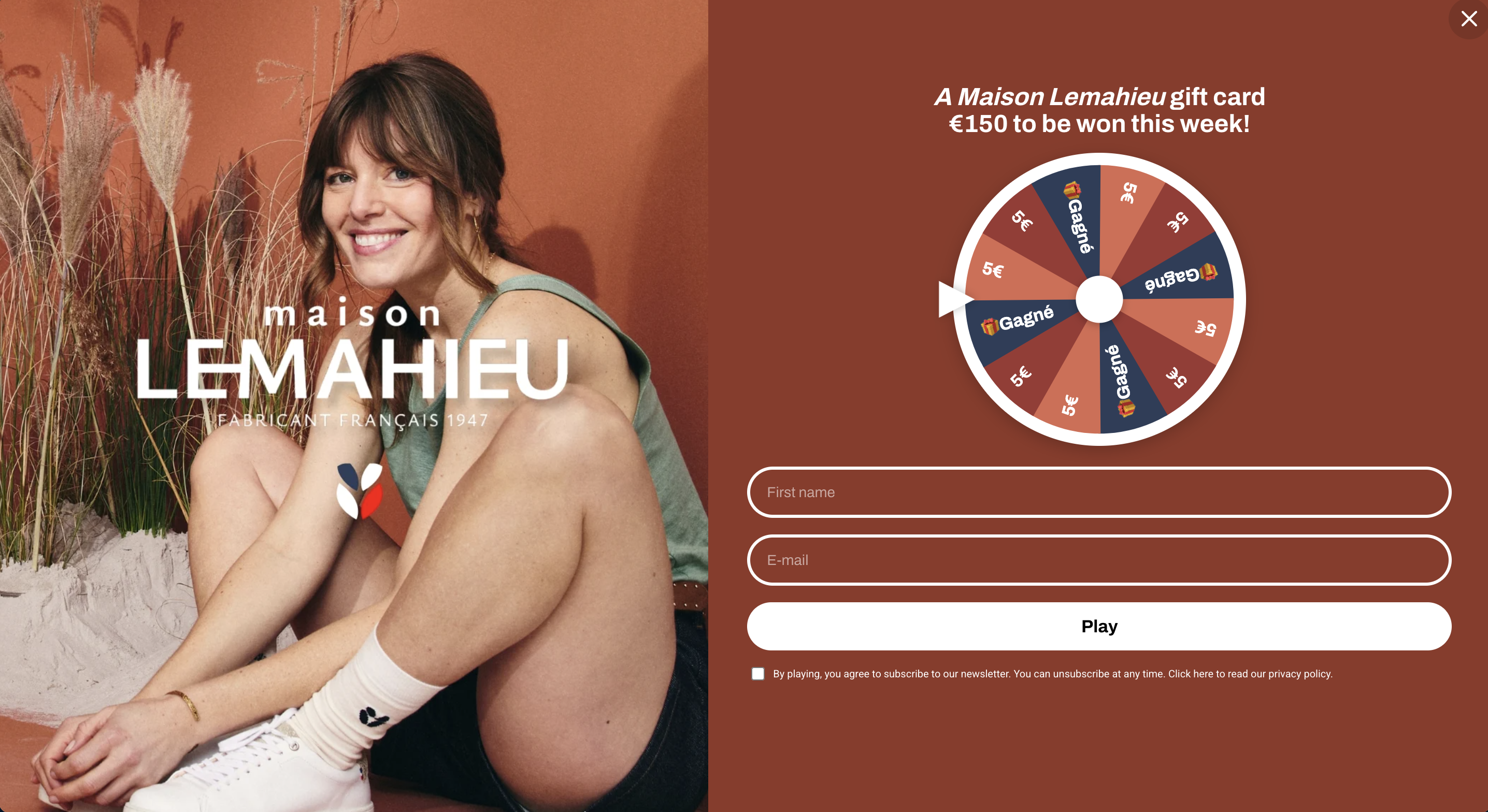
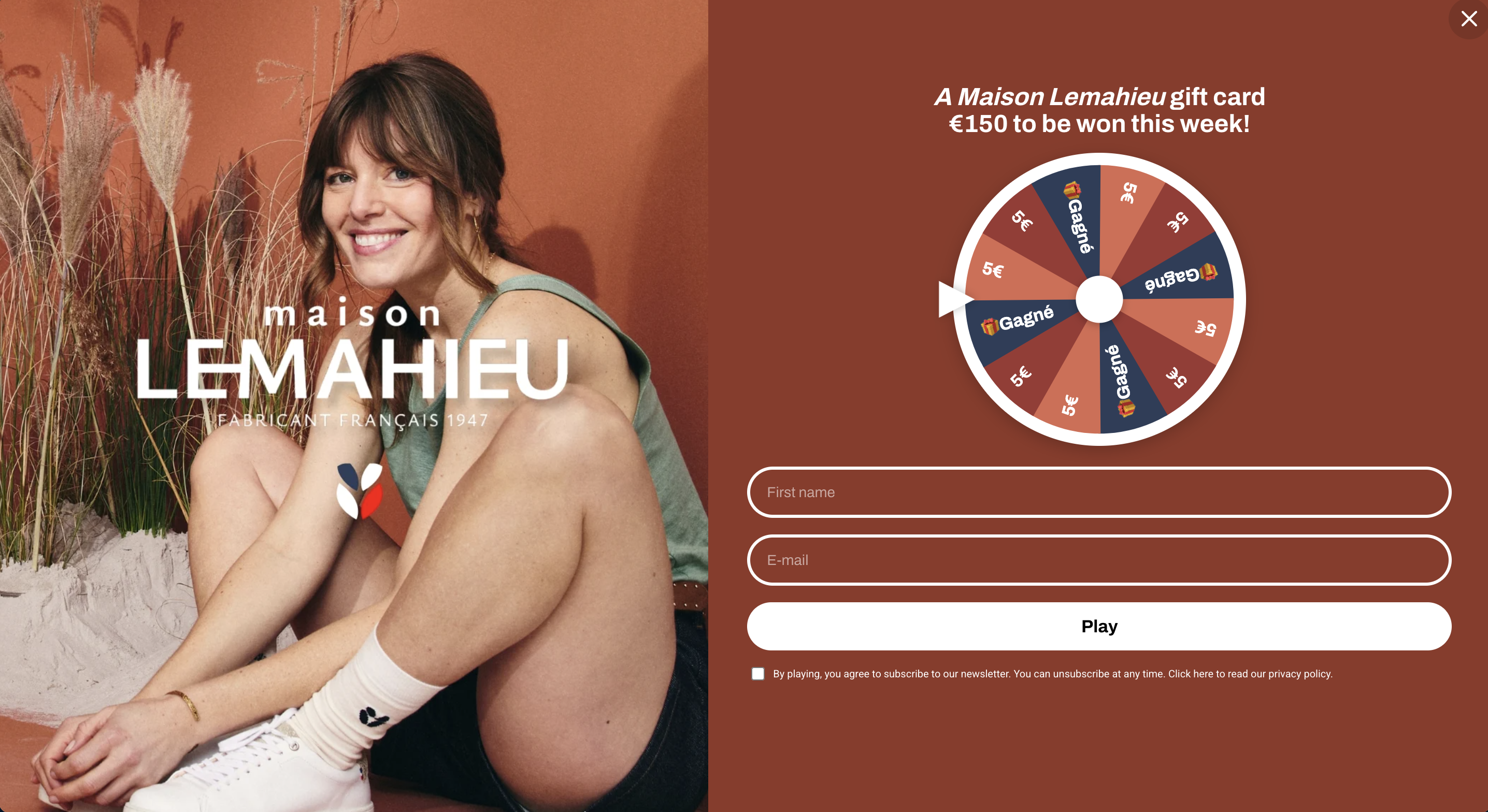
Maison Lemahieu uses a spin wheel to capture leads, offering a €150 gift card as the top prize. The warm rust-orange design feels luxurious and on-brand. They keep friction low by only asking for first name and email before the spin. The "to be won this week" messaging adds urgency.
In our research, full-screen popup campaigns improved email and phone capture by up to +48% but had to meet a few strict criteria, including targeting unregistered visitors, having a branded design, and providing clear ways to close the window.
6. Codage Paris — exclusive discount popup for premium positioning


Codage Paris takes a different approach, skipping gamification and images entirely for a clean, minimal lead capture popup. They ask for just an email in exchange for 10% off your first purchase.
The "Only for you" copy creates exclusivity without overselling. For a luxury cosmetics brand, this restraint actually works better than other tactics playful copy.
7. Lulu & Georgia — limited-time free shipping popup for faster signups


Discounts are great at collecting leads, but sometimes free shipping will do the trick well, too. This lead capture popup uses this incentive to get more emails, and of course, sales.
Note also that the offer is limited to three days. Limited-time offers are another great idea for speeding up lead capture for online businesses.
Generate more leads with limited-time offers:
8. Flaus — credibility-driven popup using media proof and founder updates


Flaus uses their Shark Tank appearance as the main credibility driver—the badge does heavy lifting without needing additional proof. The neon green design is bold and memorable and is perhaps the main feature of this lead gen popup. The offer (10% off + free shipping) is standard but paired with product updates from the founder, adding perceived value.
9. OE Wines — quiz popup capturing leads and intent data simultaneously
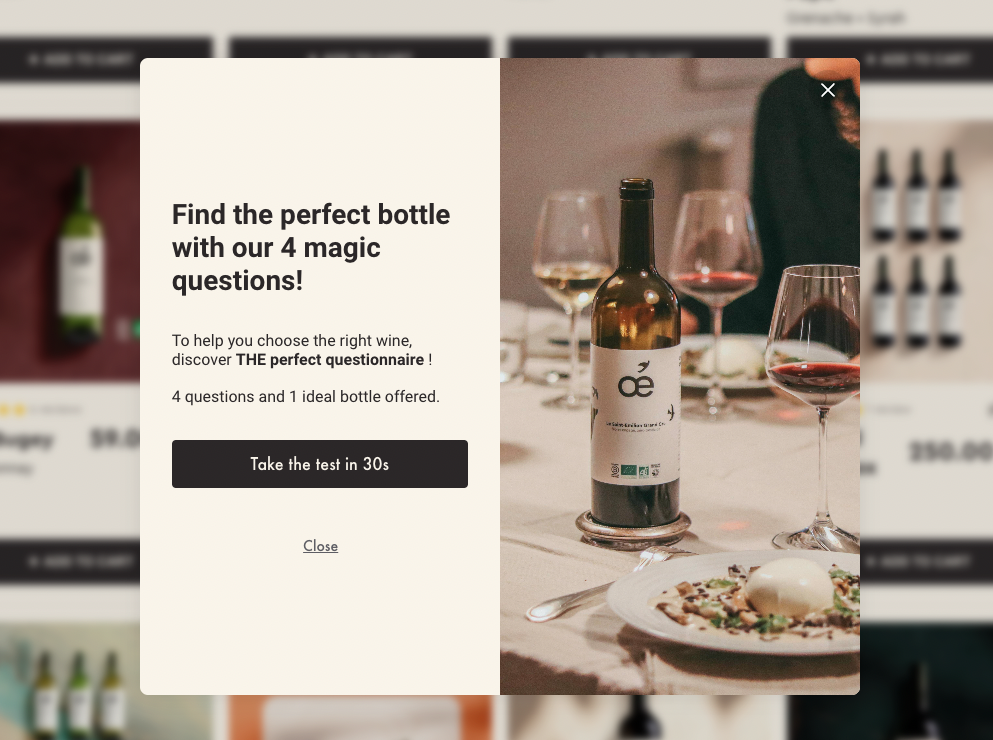
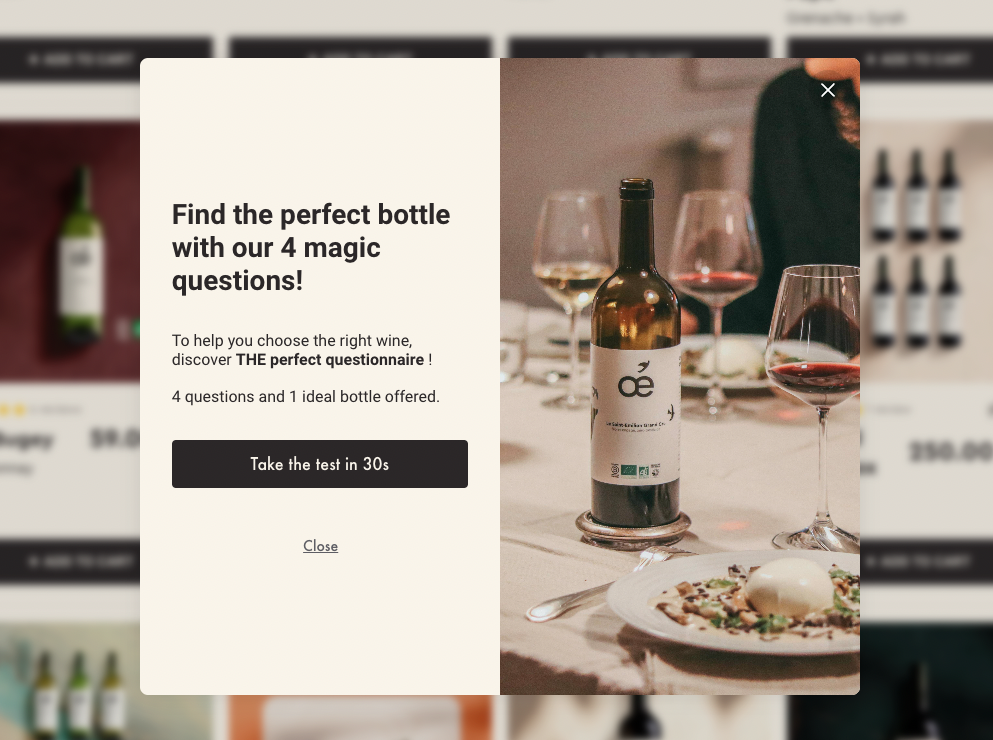
OE Wines combines two campaigns to capture more leads. The popup promises helpful product recommendations while the quiz itself collects data during interaction. By positioning product discovery "1 ideal bottle" as the primary benefit, they reduce signup resistance. The "take the test in 30 seconds" is a great CTA that reduces hesitation.
Also, since they're capturing intent data through answers rather than traditional form fields, they're enabling better customer segmentation than a standard lead capture popup campaign.
10. Yespark — QR code popup turning web visitors into app users


Yespark uses the QR code in this popup to guide website visitors directly to app download. This is a good lead generation tactic for SaaS businesses because it allows to get more exposure with popups that could be set to appear on all website pages.
How to create a lead capture popup
Follow these steps:
Create a new campaign
Pick a template
Customize the design
Add the discount code
Choose when to display the popup
Publish your campaign
In this tutorial, we will create a lead capture popup that collects emails and gives a discount for signing up. I will use use Wisepops popup builder (rated 4.9 on Capterra and 4.7 on Shopify).
Grab a free account to get started:
14-day free trial, no cc needed. See ideas to use Wisepops for online stores


1. Create a new campaign
In the Popups main menu section go to Make popup campaign to enter the template gallery:


2. Pick a template
Let's pick a template now.
Use the menu on the left to filter gallery results by use case.
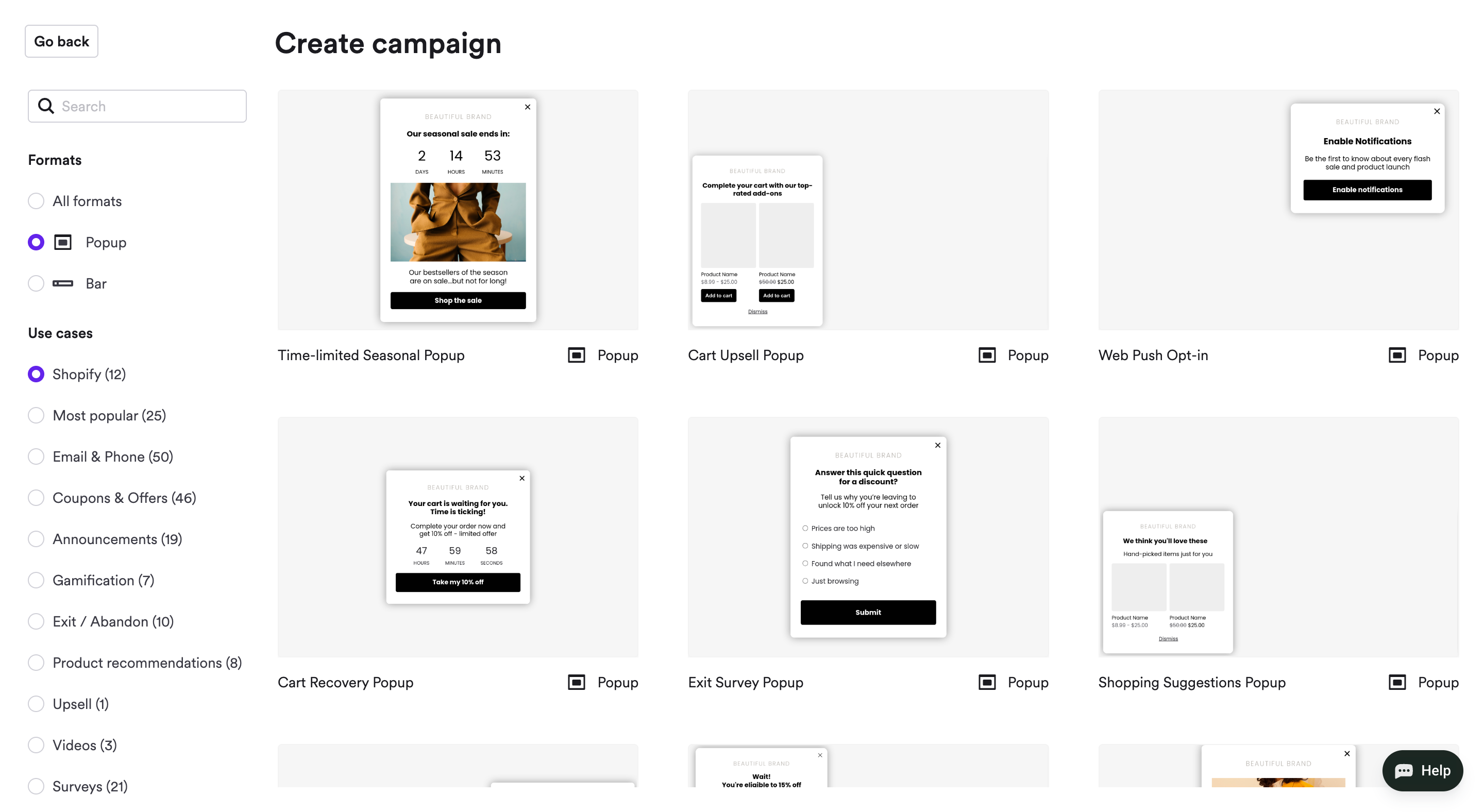
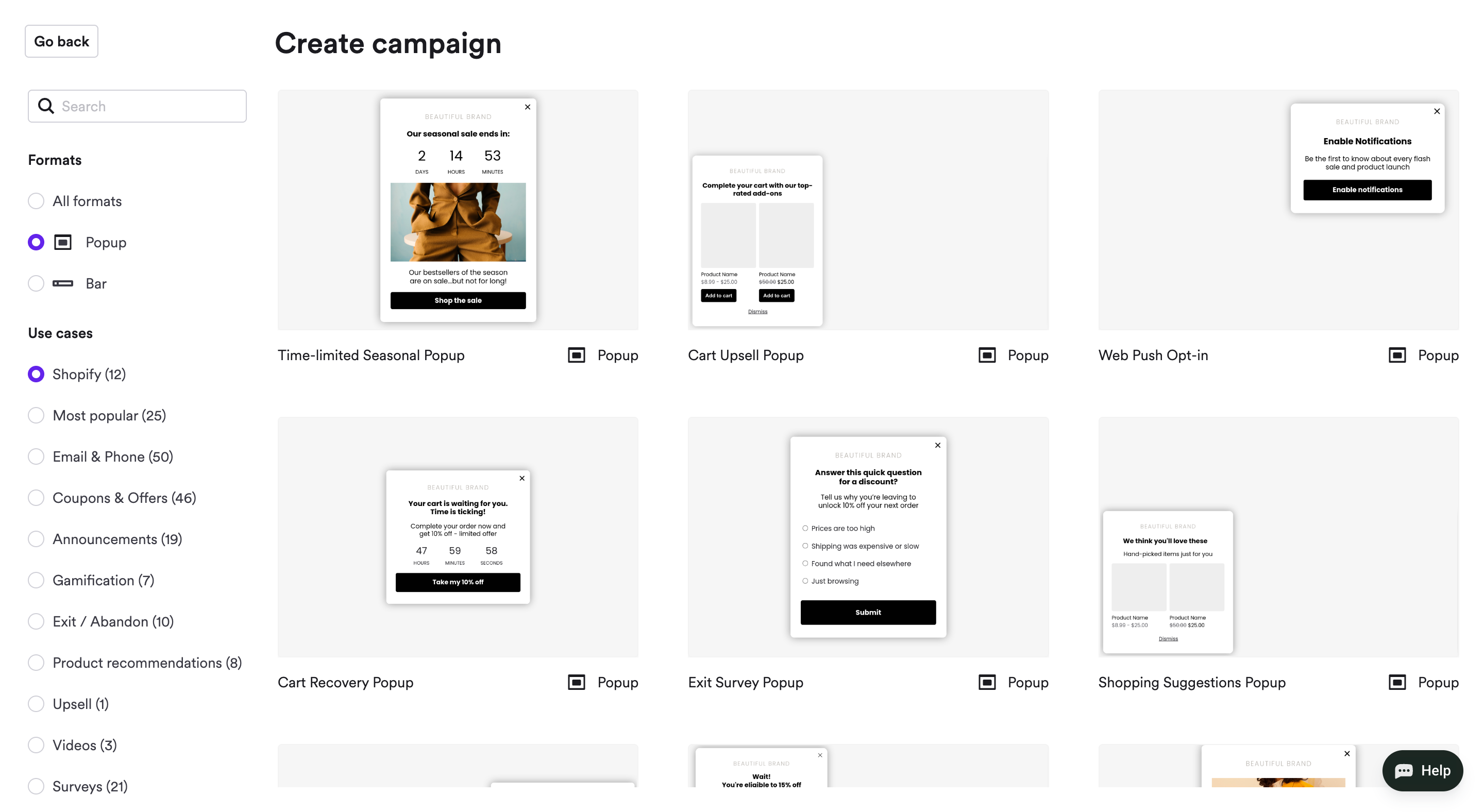
3. Customize the design
The popup editor is very easy to use—to change or customize the element, you just need to click it. The text formatting menu is at the top while the rest of the settings are on the left, appearing as you click corresponding elements.
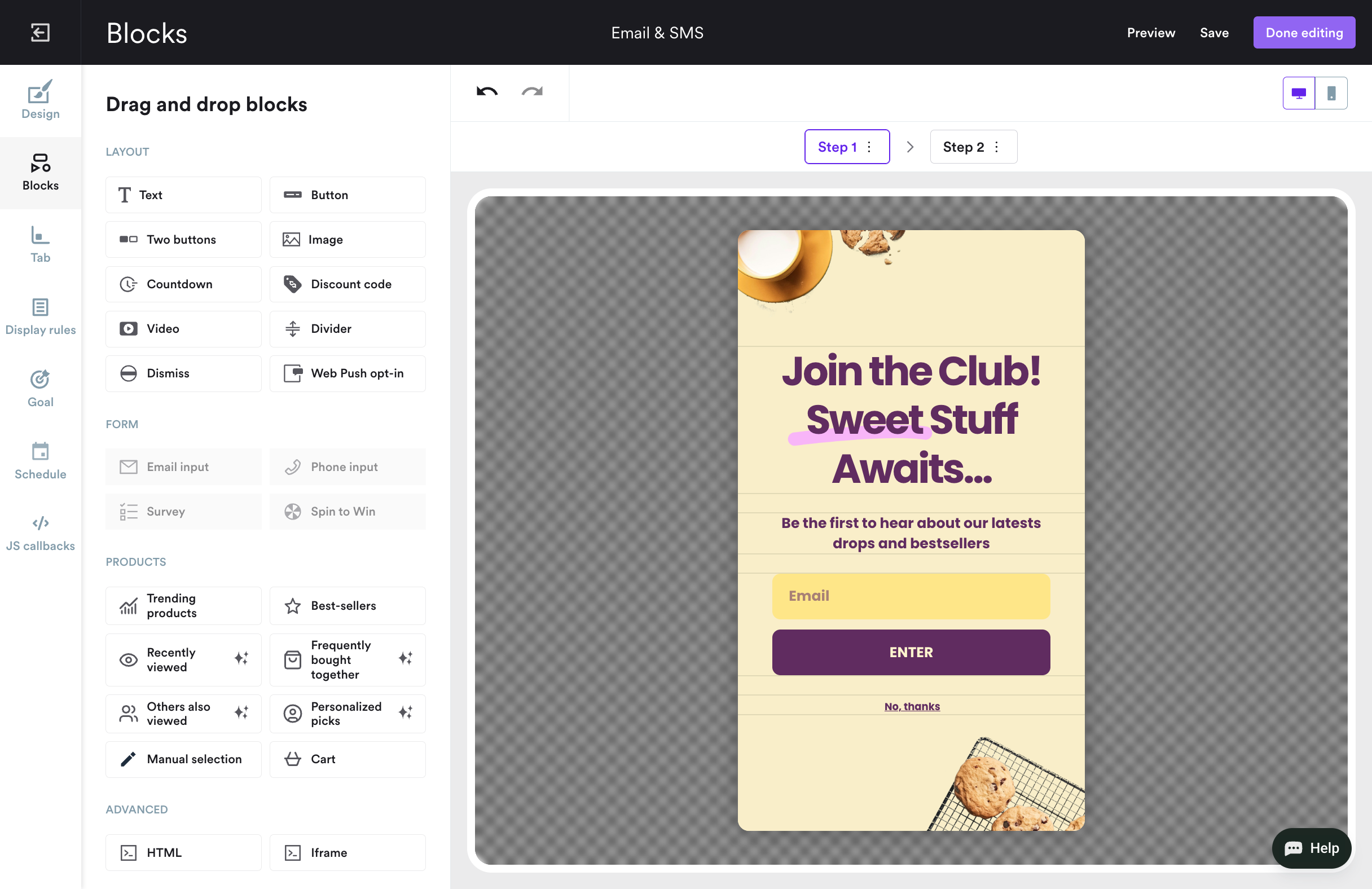
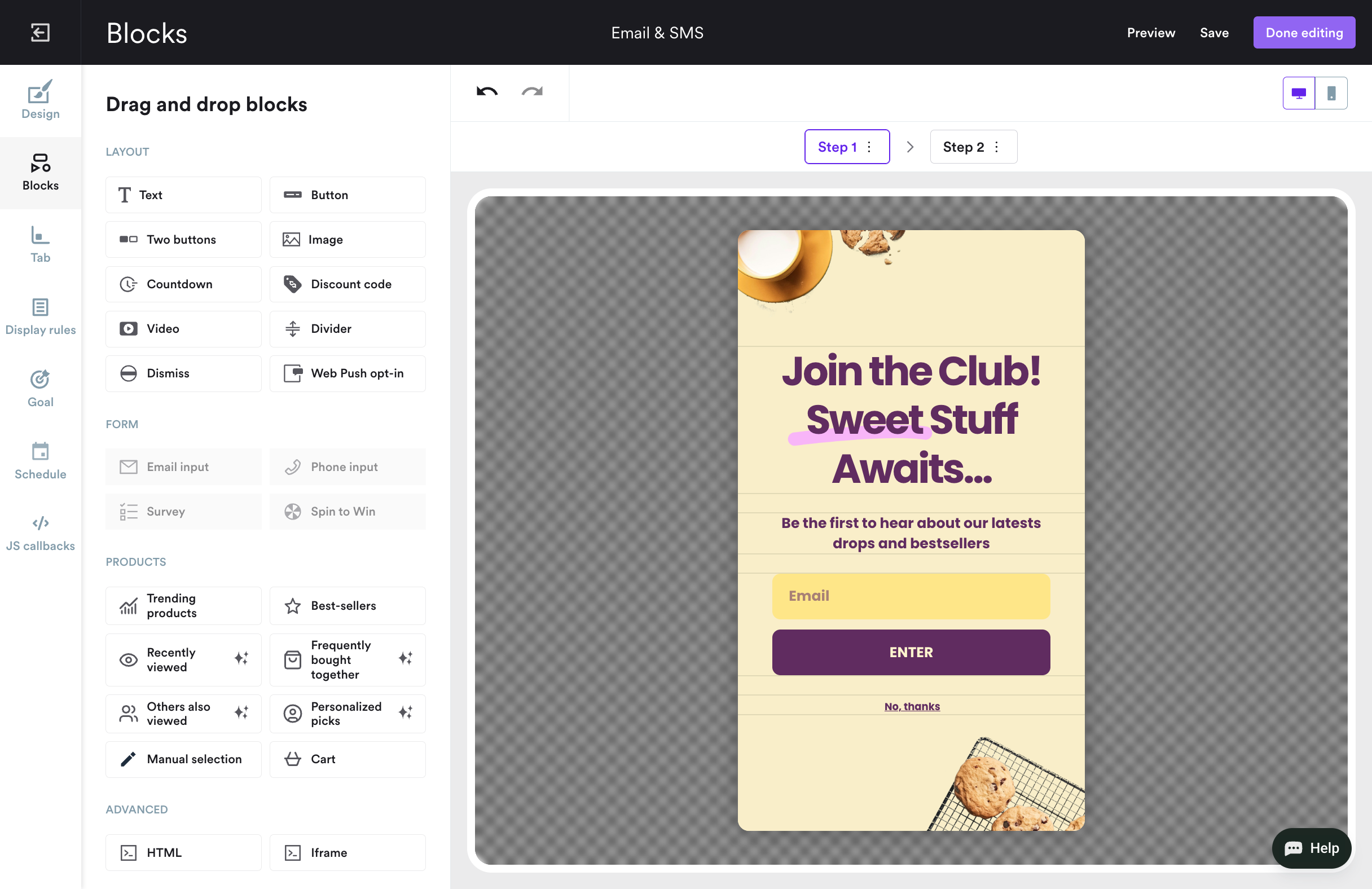
Tip:
When you finish customizing, choose Apply this design to all steps and Wisepops will finish customizing the second popup window ("Step 2") in seconds.
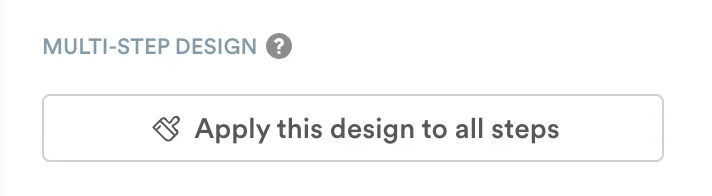
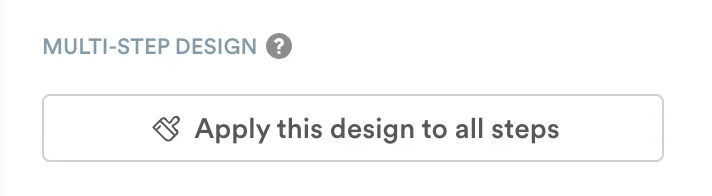
4. Add the discount code
Go to Step 2 (right above the campaign preview in the editor)—this is the window that will open when the lead provides their data and clicks ENTER.
Choose the discount block and drag it onto the template. Add the code manually or sync your Shopify account to get access to unique discounts from there:
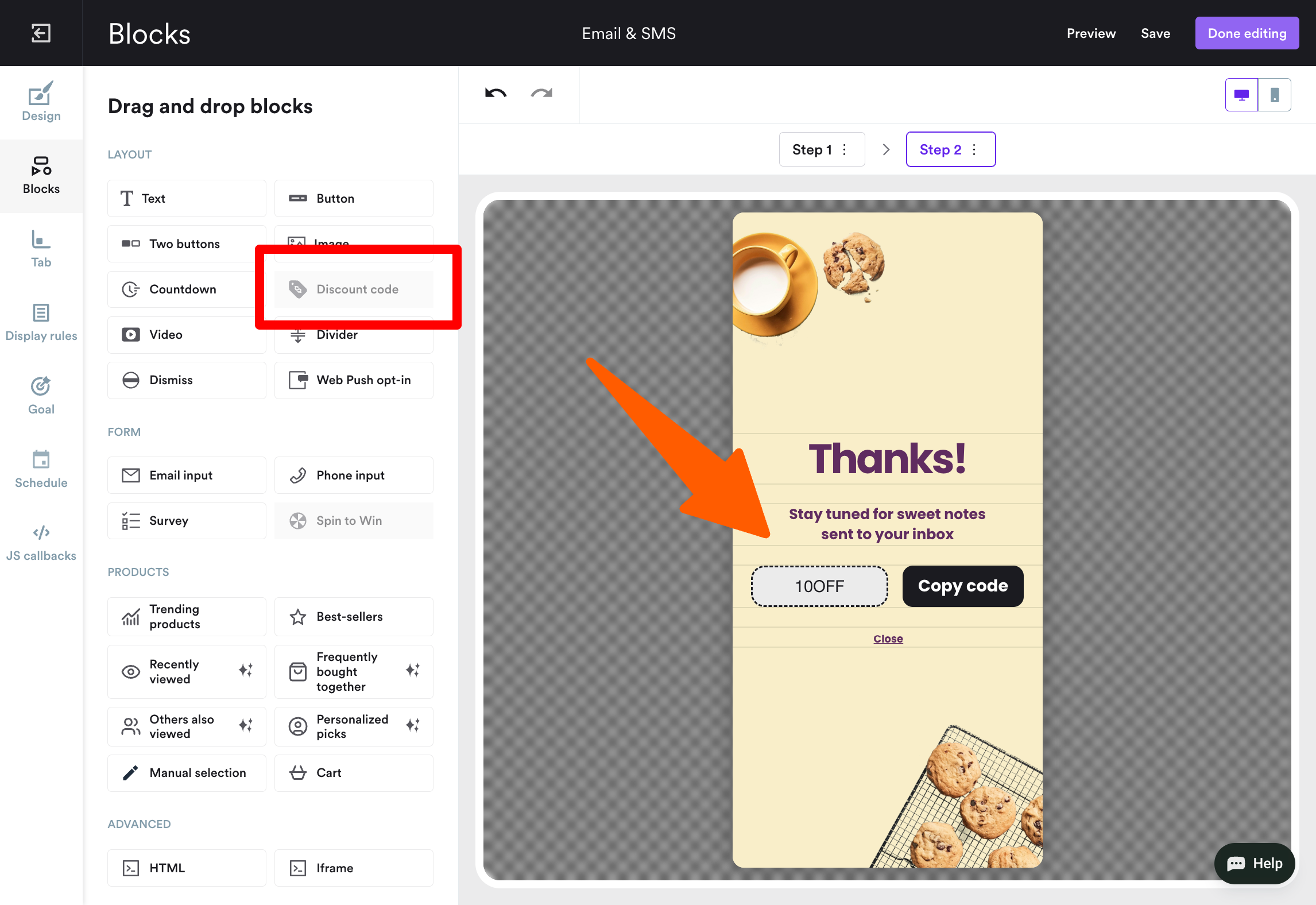
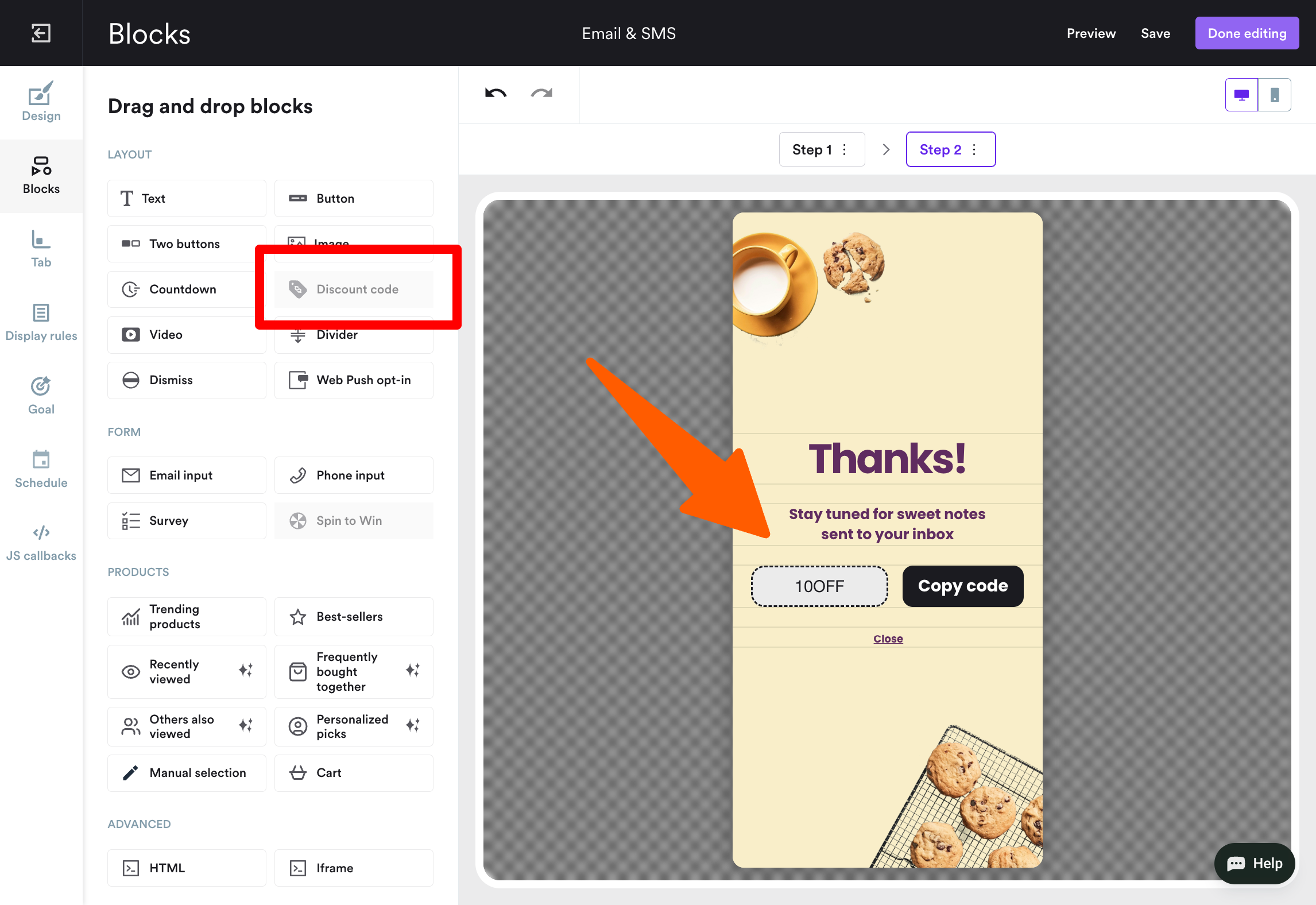
Thinking about testing different discounts or campaign designs?
Do an A/B test and find what works best. Find this feature in Experiments in the main menu.


5. Choose when to display the popup
We want to capture as many leads as possible, so our popup needs to be displayed to all unregistered visitors. At the same time, we don't want to be very spammy.
That's why the template for the lead capture popup that we chose is set to display after one page view.
Go to Display Rules > Trigger to see or update these settings:
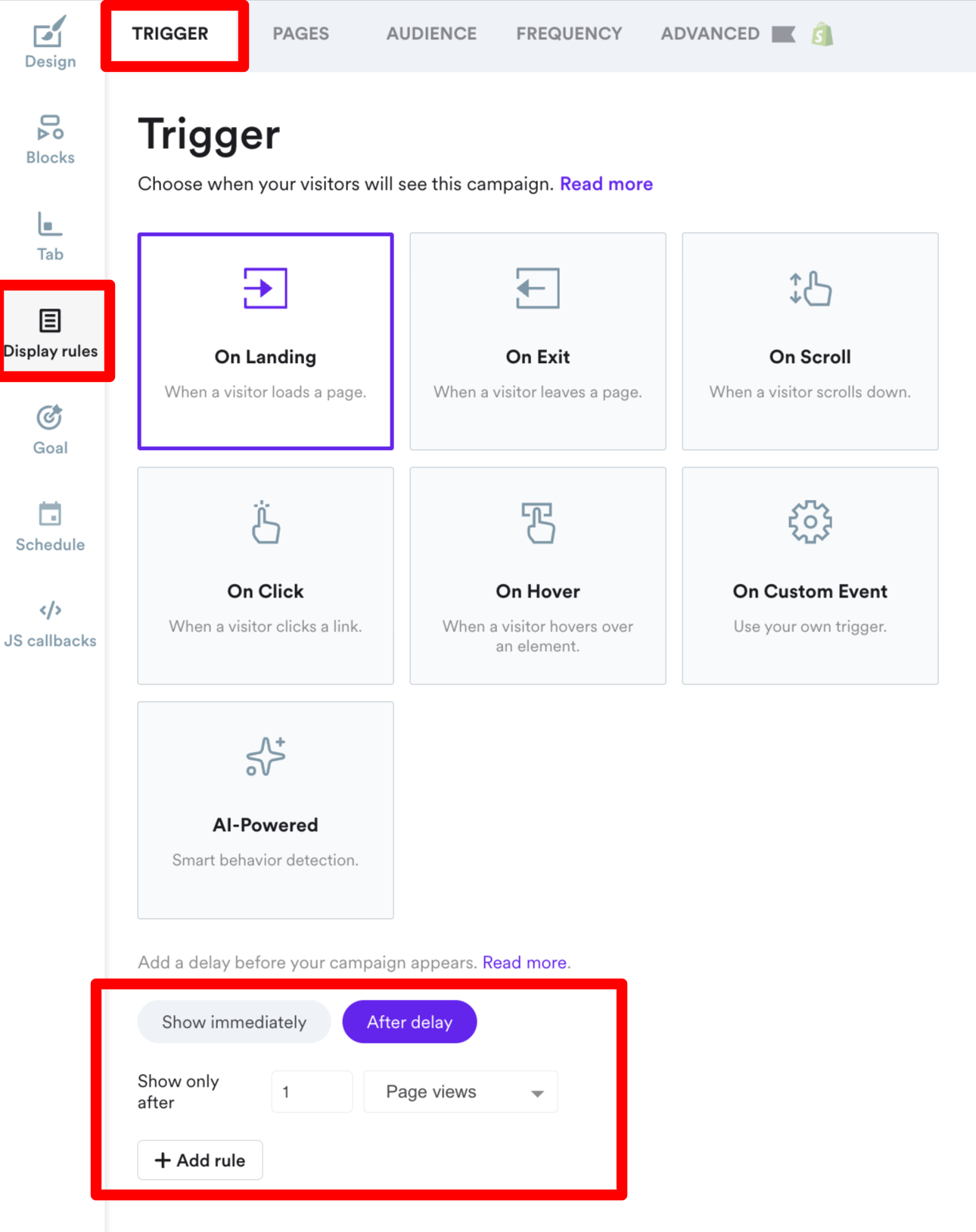
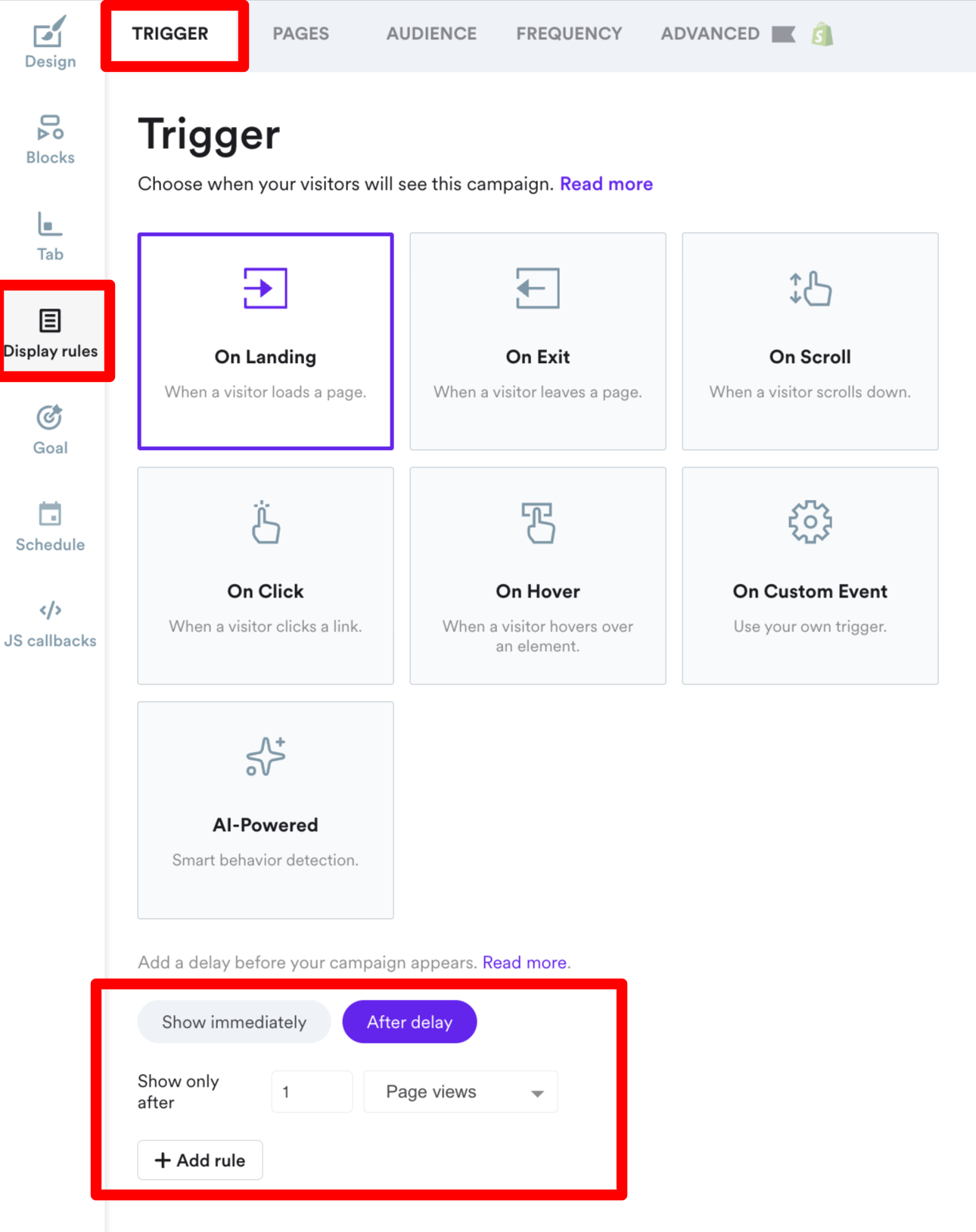
6. Publish your campaign
Your popup is ready to capture leads on your website!
You can preview it and visualize how it will appear on your website (hit Preview in the top right corner of your screen).
To show the campaign on your website, simply add the Wisepops code snippet in a few clicks: add Wisepops to your website.
Also, to have the collected emails sent directly to your email app, connect it easily: Integrations
Summary
Lead capture popups are a valuable tool to hook potential leads and grow your business. Implementing the best practices and examples discussed here can lead to significant improvements in your lead generation efforts.
And one last thing: you'll see that the best lead capture popup is one that is refined through continuous A/B testing, so don't hesitate to experiment and optimize your campaigns to get the best results.
Get started
in minutes
Start converting more visitors today.
Get started in minutes and see results right after.